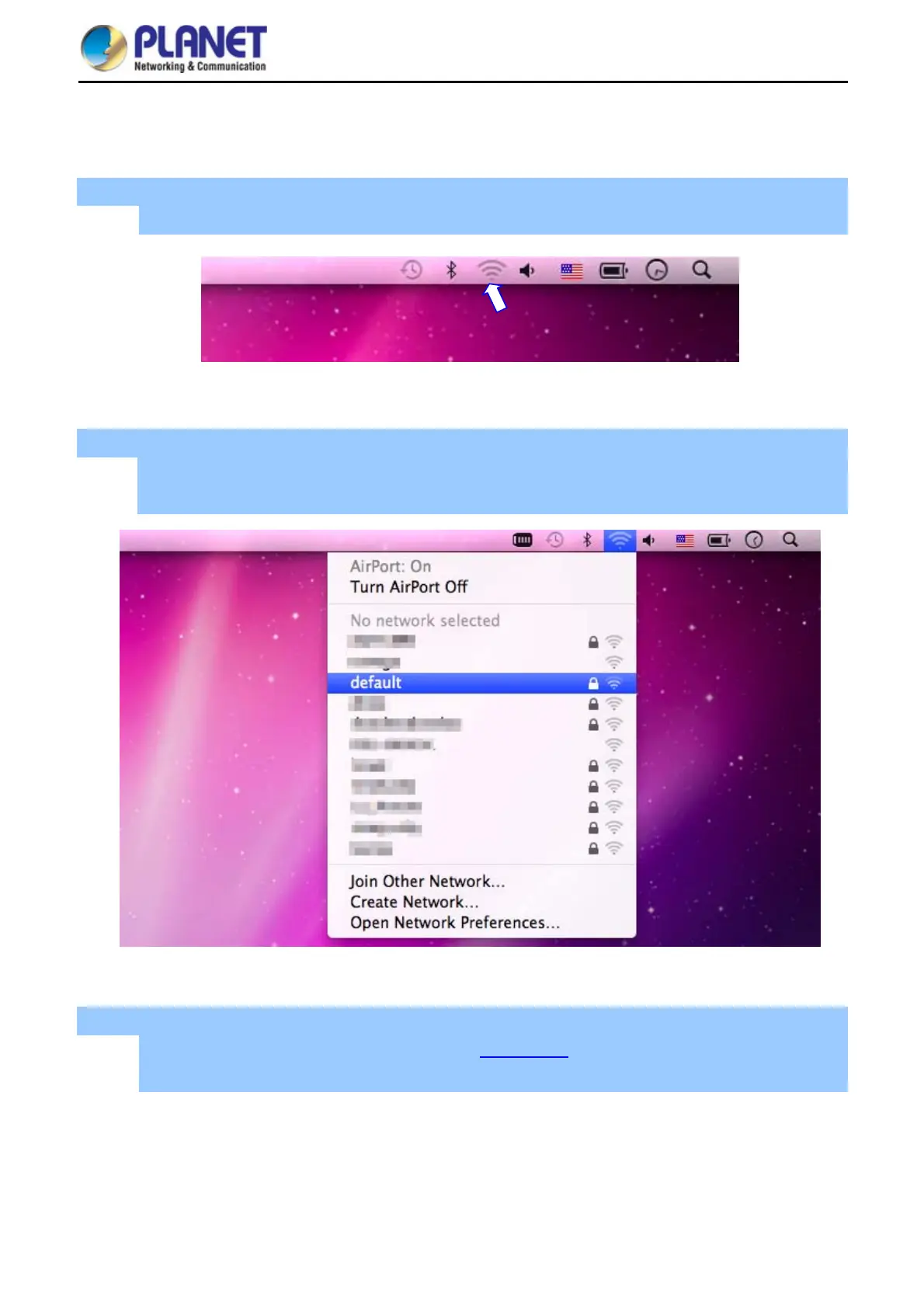User Manual of WDAP-C1750
-102-
7.3 Mac OS X 10.x .3 Mac OS X 10.x
In the following sections, the default SSID of the WDAP-C1750 is configured to “default”. In the following sections, the default SSID of the WDAP-C1750 is configured to “default”.
Step 1: Right-click on the network icon displayed in the system tray
The AirPort Network Connection menu will appear
Figure 7-10
Mac OS – Network icon
Step 2: Highlight and select the wireless network (SSID) to connect
(1) Select and SSID [default]
(2) Double-click on the selected SSID
Figure 7-11 Highlight and select the wireless network
Step 4: Enter the encryption key of the Wireless AP
(1) Enter the encryption key that is configured in section 5.3.3
(2) Click the [OK] button
