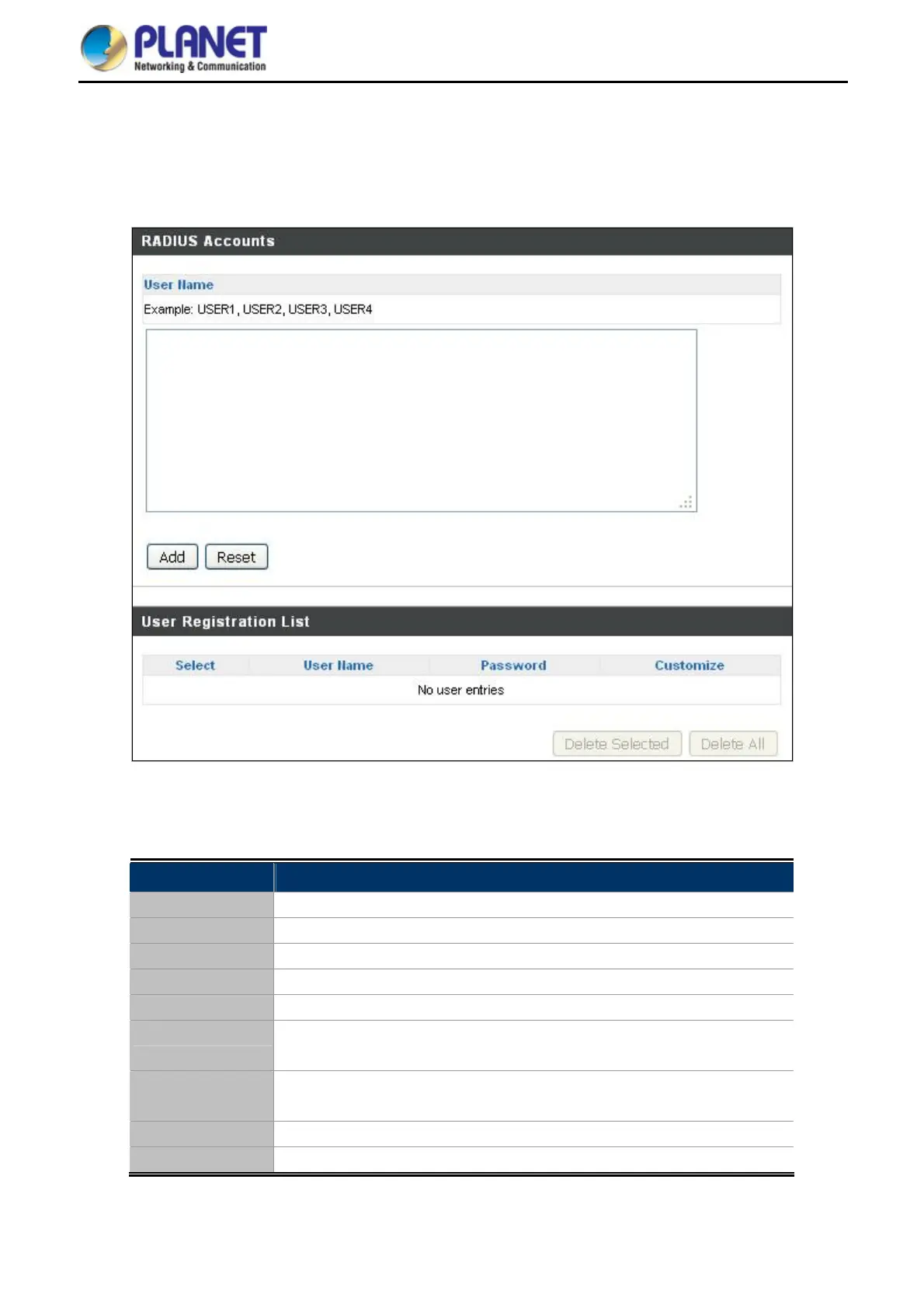User Manual of WDAP-C1750
-55-
5.3.12 RADIUS Accounts
The internal RADIUS server can authenticate up to 256 user accounts. The “RADIUS Accounts” page allows you
to configure and manage users.
Figure 5-28 RADIUS Accounts
Press “Add” and “Edit”, the page includes the following fields:
Object Description
User Name Enter a user name here.
Add Click “Add” to add the user to the user registration list.
Reset Clear text from the user name box.
Select Check the box to select a user.
User Name Displays the user name.
Password Displays if specified user name has a password (configured) or not (not
configured).
Customize Click “Edit” to open a new field to set/edit a password for the specified
user name (below).
Delete Selected Delete selected user from the user registration list.
Delete All Delete all users from the user registration list.
