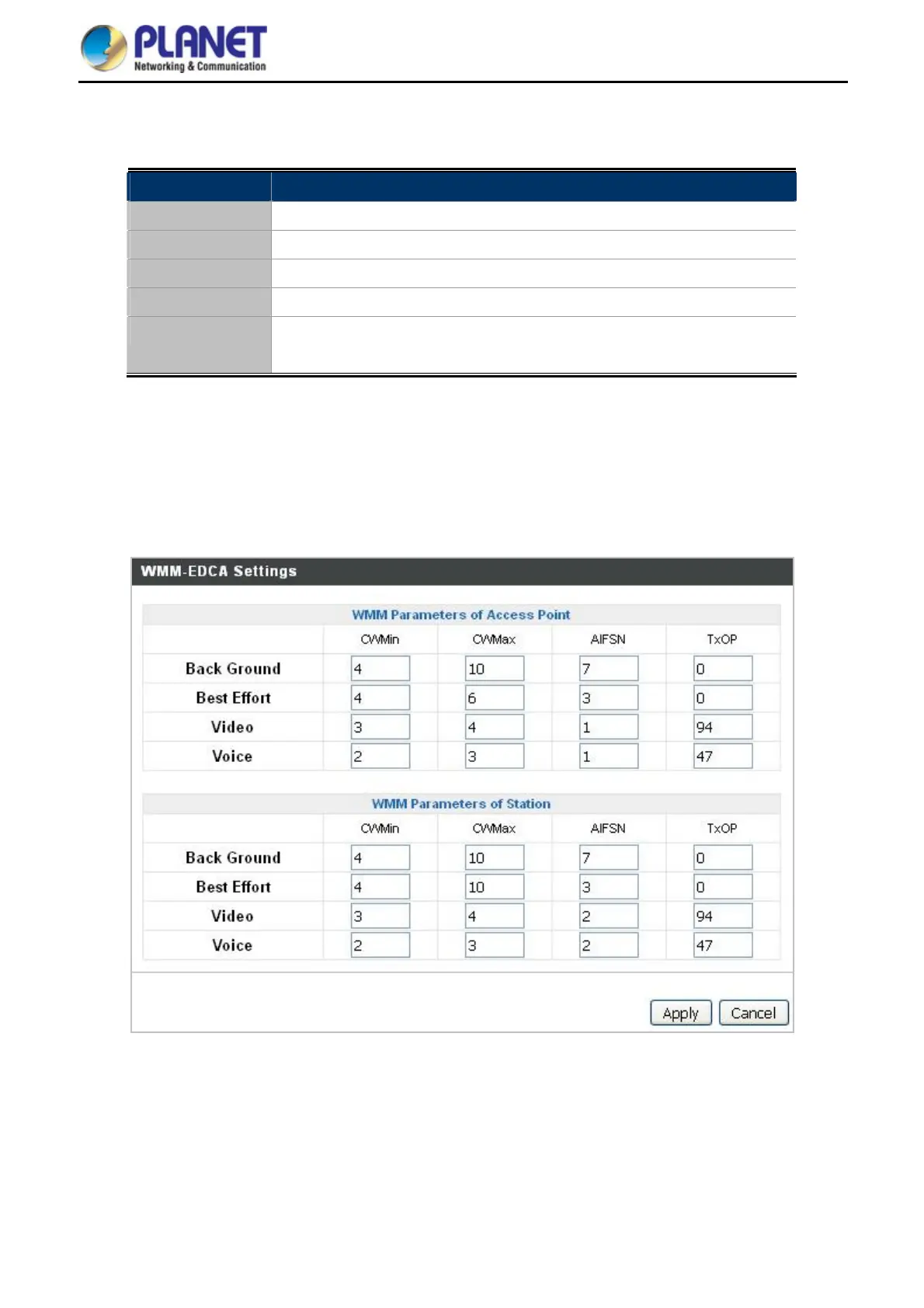User Manual of WDAP-C1750
-57-
MAC address entries will be listed in the “MAC Address Filtering Table”. Select an entry using the “Select”
checkbox.
Object Description
Select Delete selected or all entries from the table.
MAC Address The MAC address is listed here.
Delete Selected Delete the selected MAC address from the list.
Delete All Delete all entries from the MAC address filtering table.
Backup Click “Backup” to save a copy of the MAC filtering table. A new window
will pop up for you to select a location to save the file.
5.3.14 WMM
Wi-Fi Multimedia (WMM) is a Wi-Fi Alliance interoperability certification based on the IEEE 802.11e standard,
which provides Quality of Service (QoS) features to IEE 802.11 networks. WMM prioritizes traffic according to
four categories: background, best effort, video and voice.
Figure 5-30 WMM
