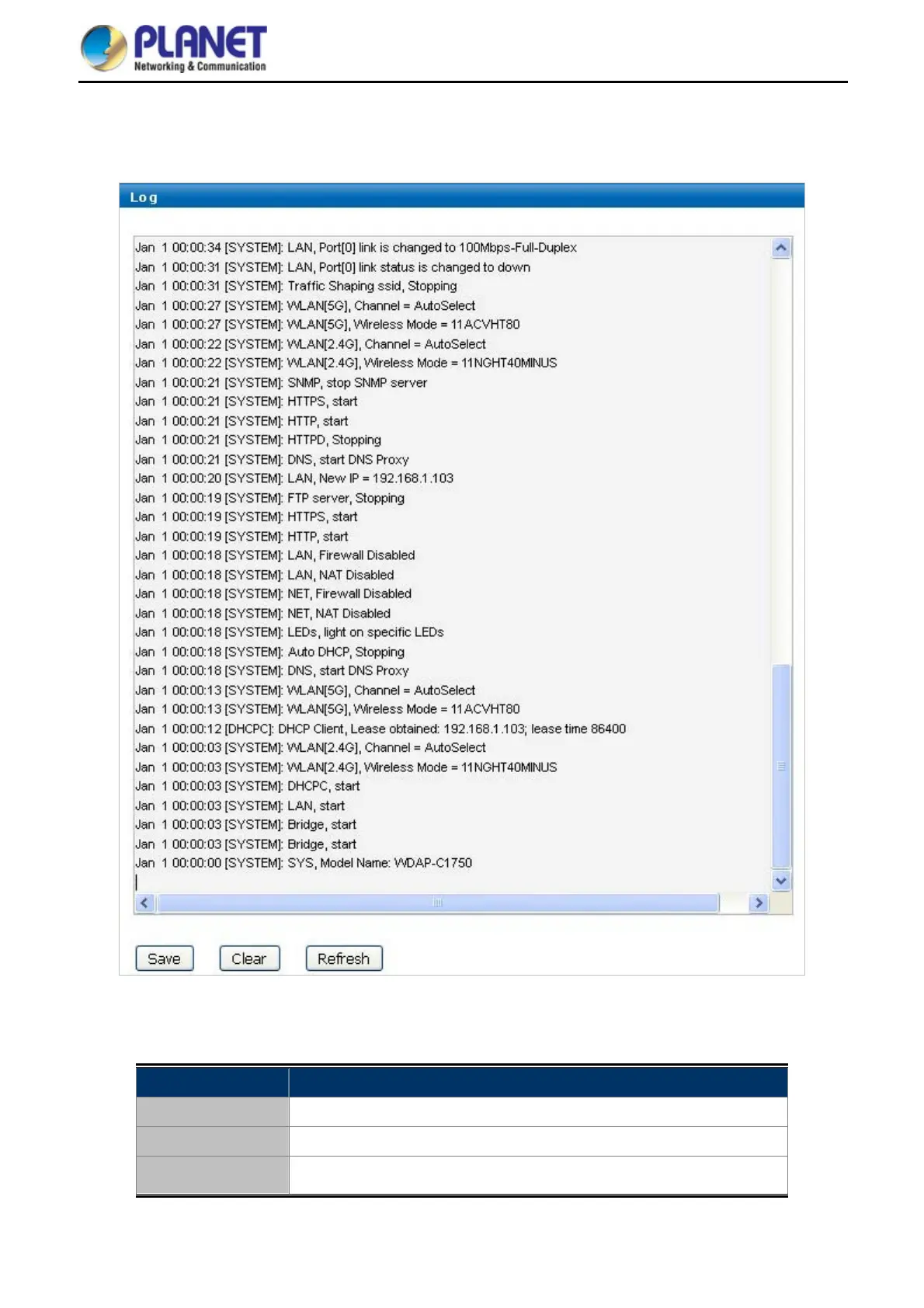User Manual of WDAP-C1750
-30-
5.1.5 Log
The system log displays system operation information such as up time and connection processes. This
information is useful for network administrators.
Figure 5-5 Information -- Log
The page includes the following fields:
Object Description
Save
Click to save the log as a file on your local computer.
Clear
Clear all log entries.
Refresh
Refresh the current log.
