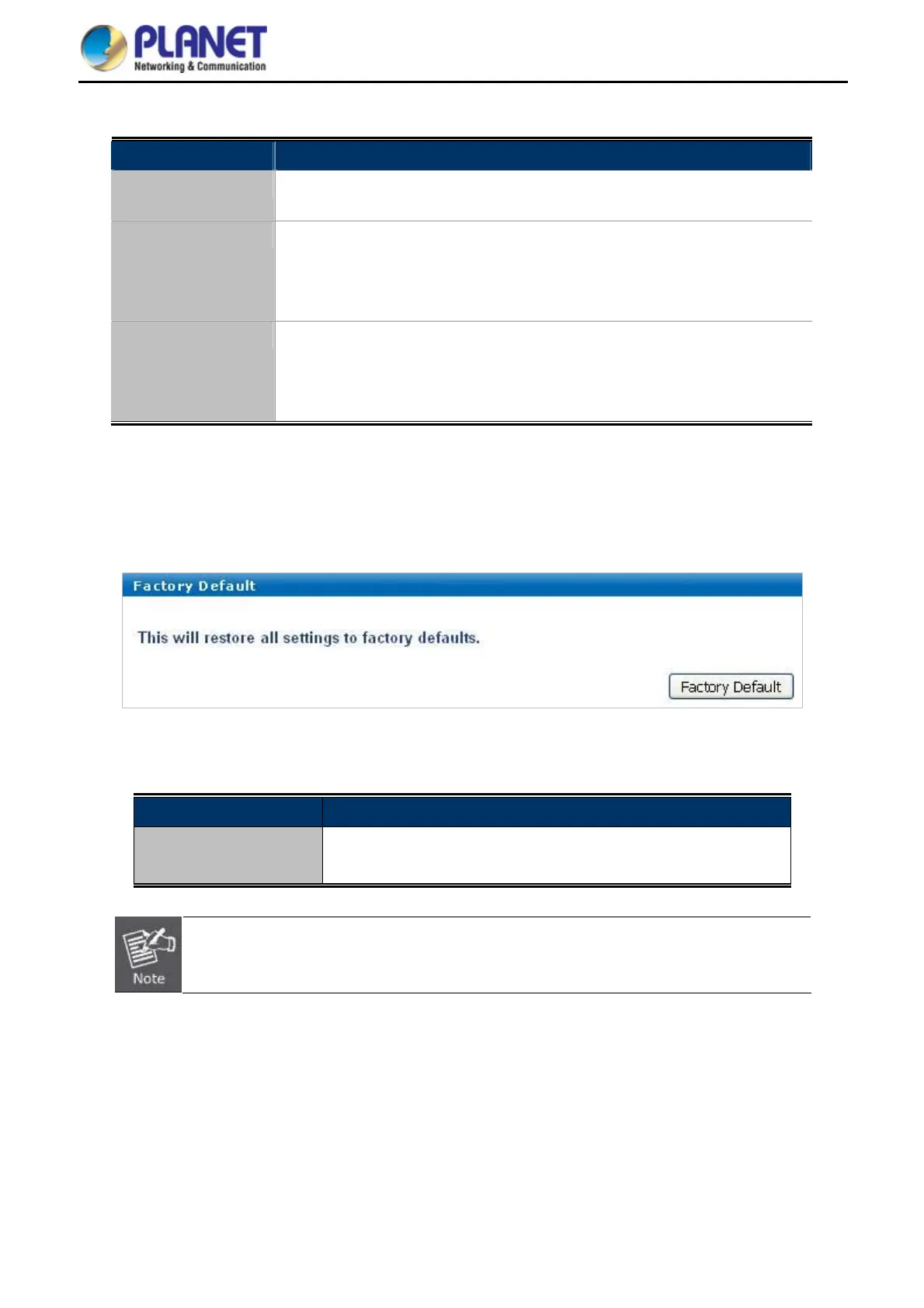User Manual of WDAP-C1750
-68-
The page includes the following fields:
Object Description
Using Device
Select to save the access point’s settings to your local computer or to an
attached USB device.
Save Settings
Click “Save” to save settings and a new window will open to specify a
location to save the settings file. If saving settings to your computer, you can
also check the “Encrypt the configuration file with a password” box and
enter a password to protect the file in the field underneath, if you wish.
Restore Settings
Click the browse button to find a previously saved settings file and then click
“Restore” to replace your current settings. If your settings file is encrypted
with a password, check the “Open file with password” box and enter the
password in the field underneath.
5.5.5 Factory Default
If the access point malfunctions or is not responding, then it is recommended that you reboot the device or reset
the device back to its factory default settings. You can reset the access point back to its default settings using
this feature if the location of the access point is not convenient to access the reset button.
Figure 5-42 Factory Default
The page includes the following fields:
Object Description
Factory Default Click “Factory Default” to restore settings to the factory default. A
pop-up window will appear and ask you to confirm.
After resetting to factory defaults, please wait for the access point to reset and
restart.
