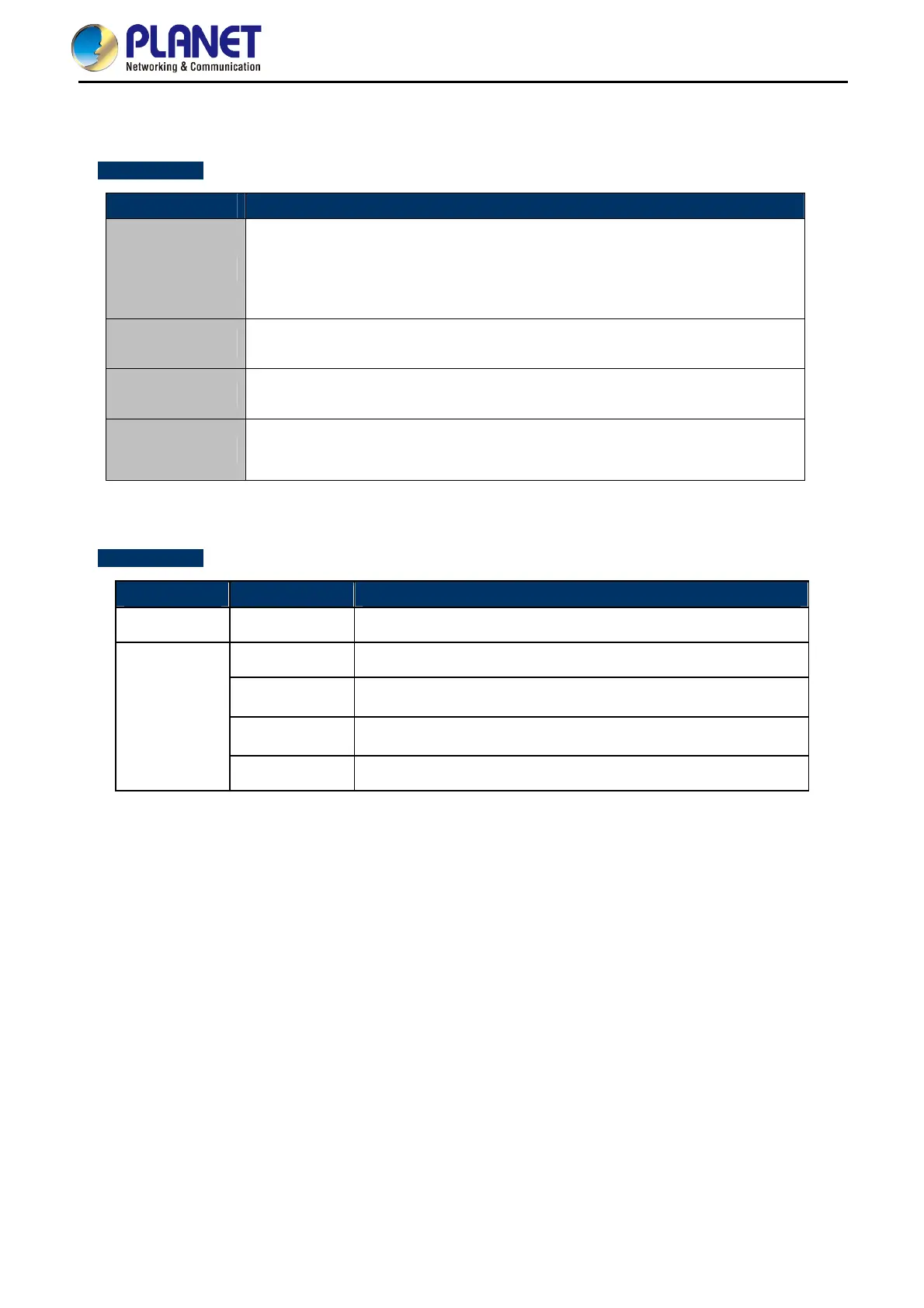User Manual of WDAP-C1750
-13-
2.1.2 Hardware Description
Port definition
Object Description
12V DC
DC port supports 12V DC/2.5A power adapter.
The WDAP-C1750 can be powered by 802.3at PoE switch. The power adapter
is not included in the standard package and should be purchased separately if
required.
LAN/PoE
LAN port with Power over Ethernet (PoE) IN.
Micro USB
Connect any USB memory stick to the micro USB 2.0 port for firmware image
upgrade and system configuration file backup/restore.
Reset
To restore to the factory default setting, press and hold the Reset Button by
using the paper clip for at least 8 seconds, and then release it.
LED definition
LED Color LED STATUS FUNCTION
Purple On The system is initializing.
On
The access point is finished initializing and ready.
Off
The access point is powered off or LED is disabled.
Slow Flashing
Firmware upgrade in progress.
Blue
Fast Flashing
Resetting to factory defaults in progress.
