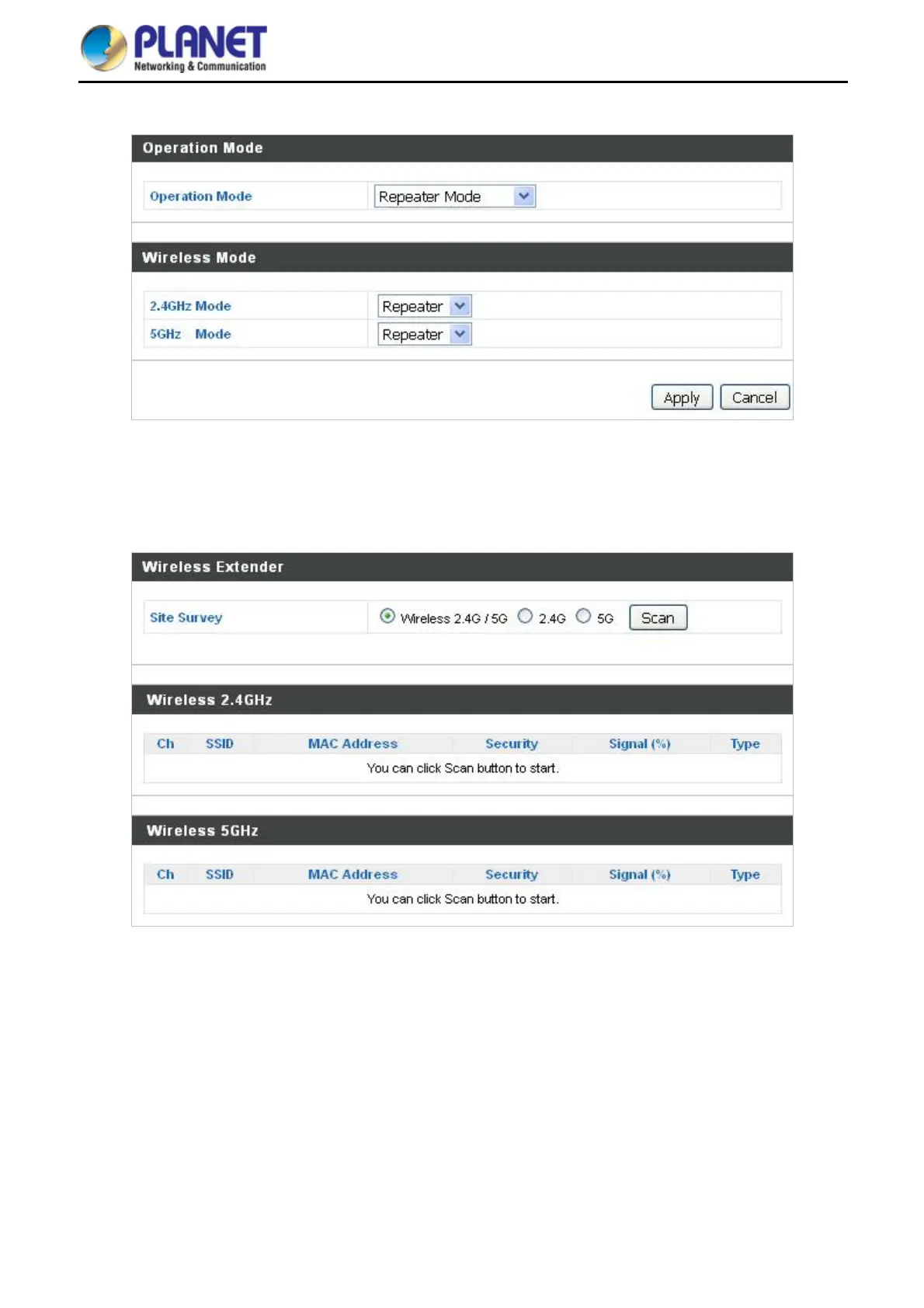User Manual of WDAP-C1750
-71-
Select “Repeater mode” and the WDAP-C1750 will be configured as a repeater to extend the wireless signal.
Figure 5-45 Repeater Mode
After configured as Repeater mode, please choose Wireless Settings to site survey the root AP. And select the
one you want to connect then enter the authentication.
Figure 5-46 Repeater Mode -- Site Survey
