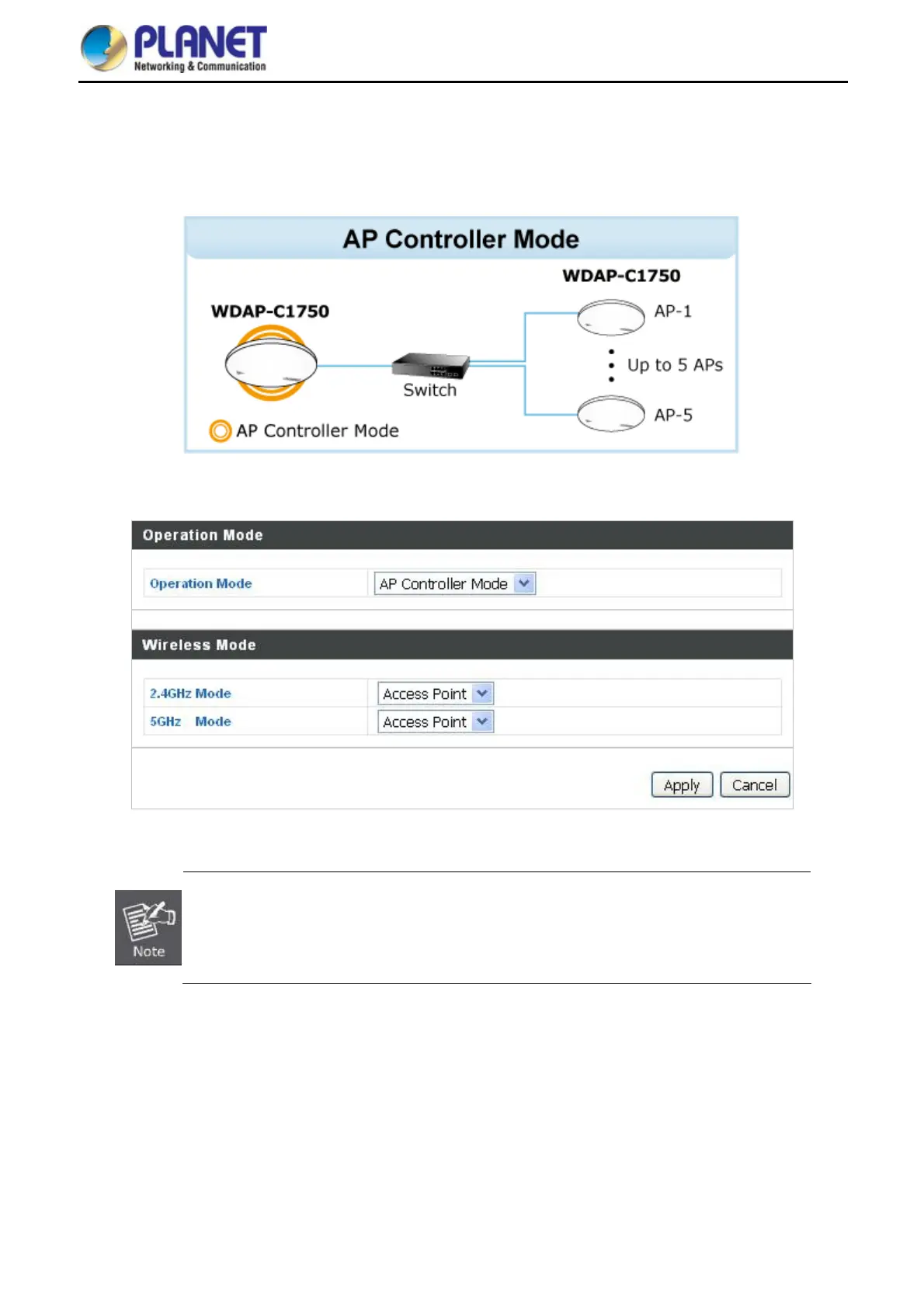User Manual of WDAP-C1750
-72-
5.6.3 AP Controller Mode
This mode is enabled under the NMS (Network Management System) structure. Please refer to Chapter 6 for
further information and detail configuration.
Select “AP Controller Mode” to configure WDAP-C1750 as an AP controller.
Figure 5-47 AP Controller Mode
When the “AP Controller Mode” is enabled, the wireless will be disabled
automatically to reduce its CPU loading, once you have finished configuring all
managed APs, you can manually enable its wireless or configured it back to
“Access Point” mode.
