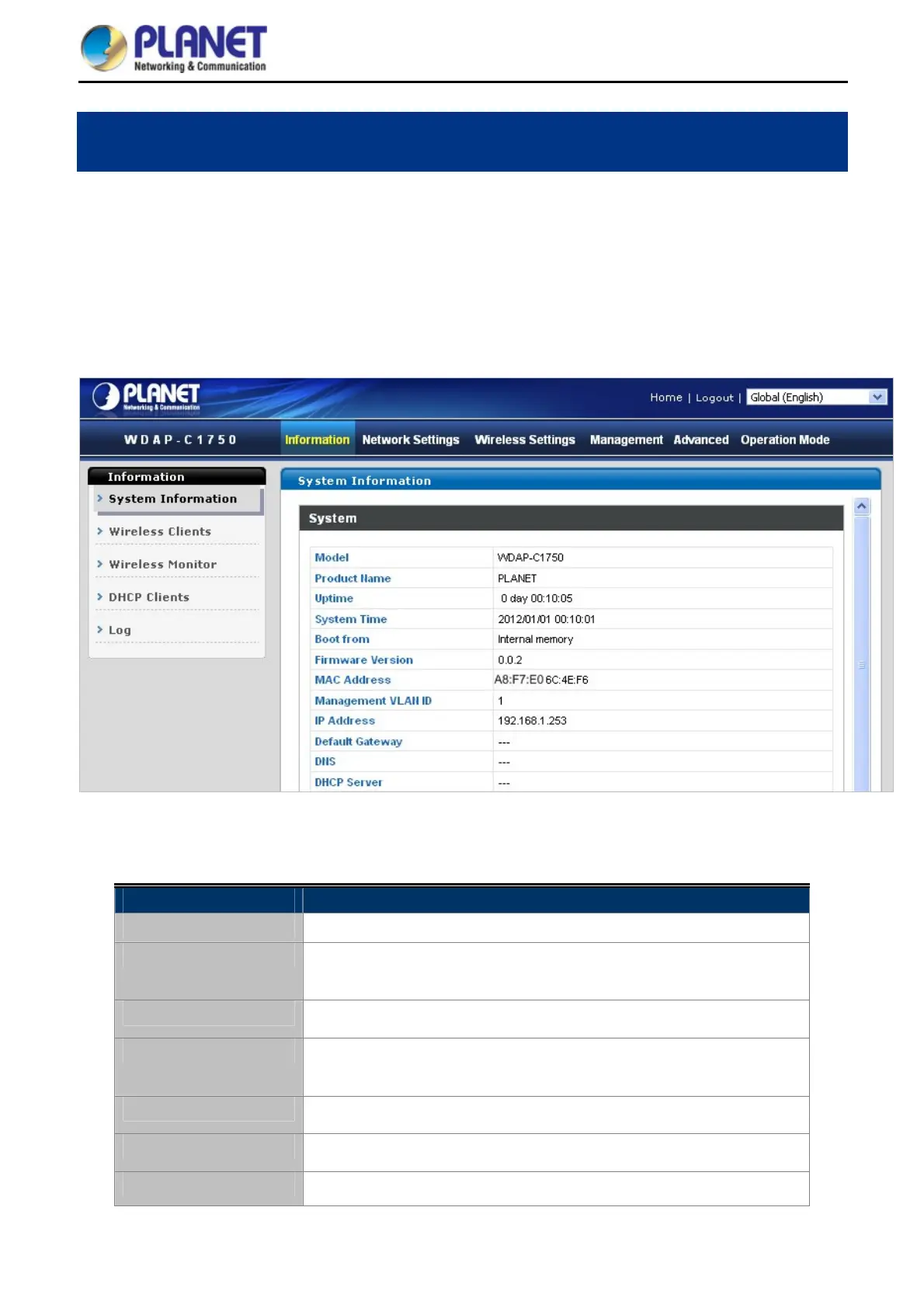User Manual of WDAP-C1750
-25-
Chapter 5. Configuring the AP
This chapter delivers a detailed presentation of AP’s functionalities and features under 5 main menus below,
allowing you to manage the AP with ease.
5.1 Information
5.1.1 System Information
The “System Information” page displays basic system information about the access point.
Figure 5-1 Information - Main Menu
The page includes the following information:
Object Description
Model
Displays the model number of the access point.
Product Name
Displays the product name for reference, which consists of “AP” plus
the MAC address.
Uptime
Displays the total time since the device was turned on.
Boot From
Displays information for the booted hardware, booted from either USB
or internal memory.
Firmware Version
Displays the firmware version.
MAC Address
Displays the access point’s MAC address.
Management VLAN ID
Displays the management VLAN ID.
