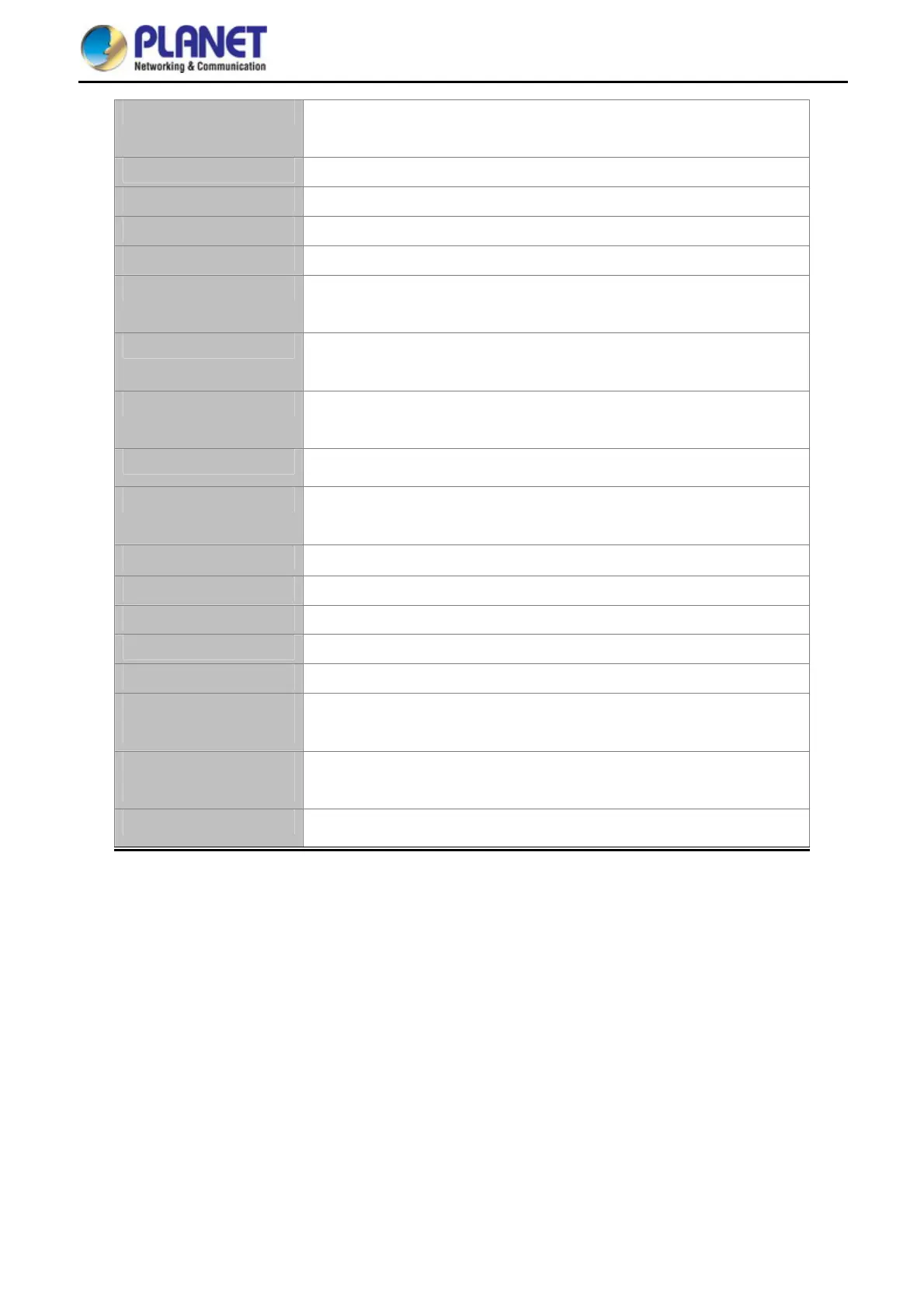User Manual of WDAP-C1750
-26-
IP Address
Displays the IP address of this device. Click “Refresh” to update this
value.
Default Gateway
Displays the IP address of the default gateway.
DNS
IP address of DNS (Domain Name Server)
DHCP Server
IP address of DHCP Server.
Wired LAN Port
Specifies the LAN port.
Status
Displays the status of the specified LAN port (connected or
disconnected).
VLAN Mode/ID
Displays the VLAN mode (tagged or untagged) and VLAN ID for the
specified LAN port.
Status
Displays the status of the 2.4GHz or 5GHz wireless (enabled or
disabled).
MAC Address
Displays the access point’s MAC address.
Channel
Displays the channel number the specified wireless frequency is using
for broadcast.
Transmit Power
Displays the wireless radio transmitting power level as a percentage.
SSID
Displays the SSID name(s) for the specified frequency.
Authentication Method
Displays the authentication method for the specified SSID.
Encryption Type
Displays the encryption type for the specified SSID.
VLAN ID
Displays the VLAN ID for the specified SSID.
Additional
Authentication
Displays the additional authentication type for the specified SSID. See
IV-3. Wireless Settings
Wireless Client
Isolation
Displays whether wireless client isolation is in use for the specified
SSID.
Refresh
Click to refresh all information.
