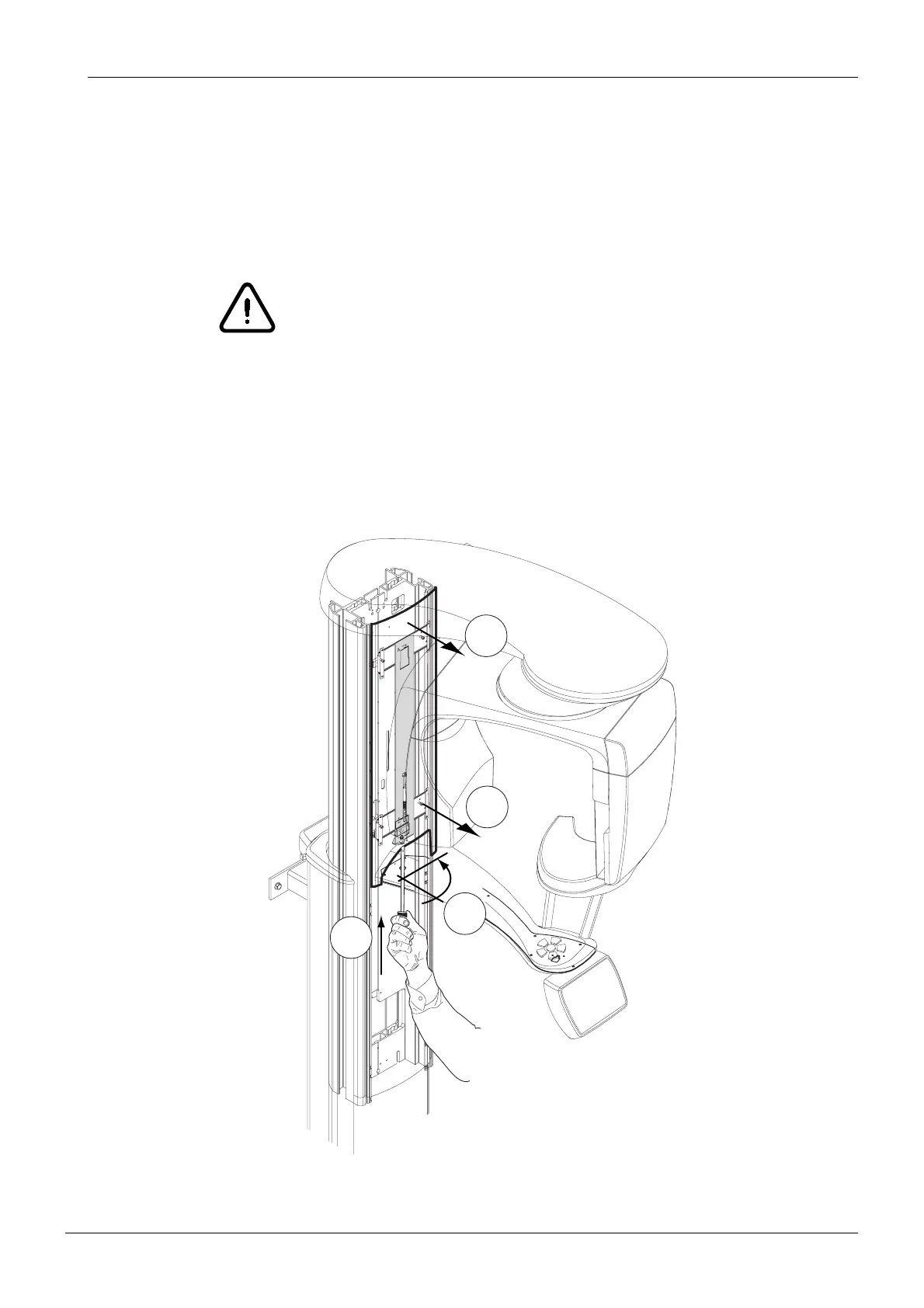Chapter G - COLUMN
ProMax X-ray unit with Dimax3 G-31
REPLACING PCBS
Technical Manual
6REPLACING PCBS
6.1 Power PCB
Removing the Power PCB
WARNING
The X-ray unit contains live mains voltage parts. Unplug the unit from mains outlet
before replacing the Power supply PCB.
Drive the column to the convenient height and switch off the X-ray unit.
Unplug the unit from mains outlet. Press the locking bolt located behind the front panel (1)
and turn the bolt 90° counter clockwise (2).
Detach first the lower part of the panel from the column and then pull the panel out from its
position (3). Wait until all the leds are gone out.
Figure 38
1
2
3
3
90˚
Front_plate.eps
