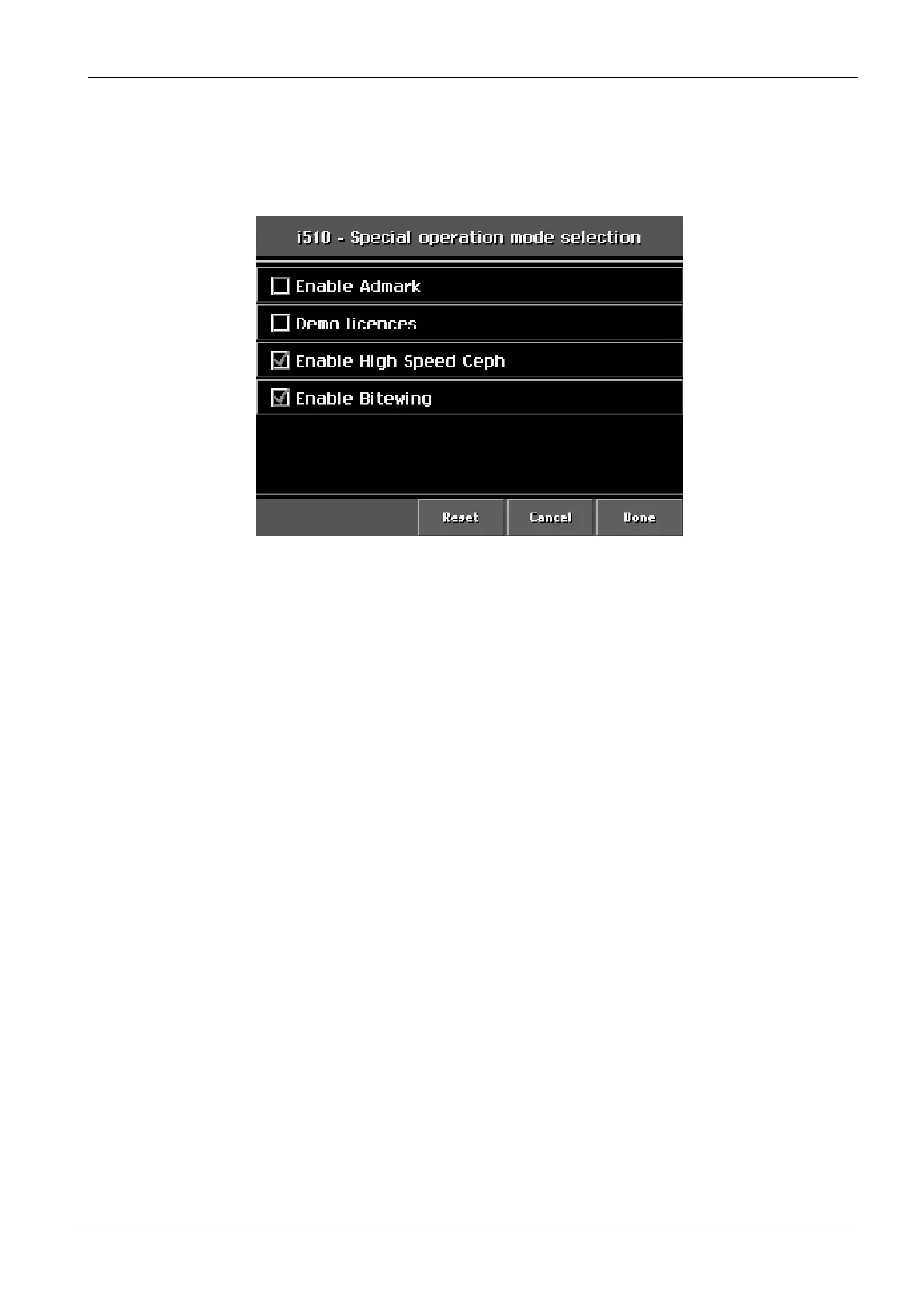Chapter B - INFORMATION DISPLAYS
ProMax X-ray unit with Dimax3 B-23
SERVICE SETTINGS
Technical Manual
5.1 Special operation mode selection
From the list of Service settings select
Special operation mode selection (i510)
.
Figure 35
5.1.1 Enable Admark
This features is only available in a film X-ray unit.
5.1.2 Demo licences
The Demo licences option allows you to demonstrate all the ProMax X-ray programs. When
this option is selected no radiation is generated when you press the exposure button. The
programs can be selected and the C-arm will move normally but no radiation will be gener-
ated and no radiation warning signals will be given, i.e. this is a “dummy run” function for train-
ing and demonstration purposes.
5.1.3 Enable high speed ceph
This option allows you to enable the high speed ceph function. This feature enables you to
take an exposure with a higher sensor speed, i.e. the exposure time is shorter.
5.1.4 Enable Bitewing
This option allows you to enable the Bitewing exposure program. You will need a special
licence code for this program. Read detailed instructions given in the user’s manual.
