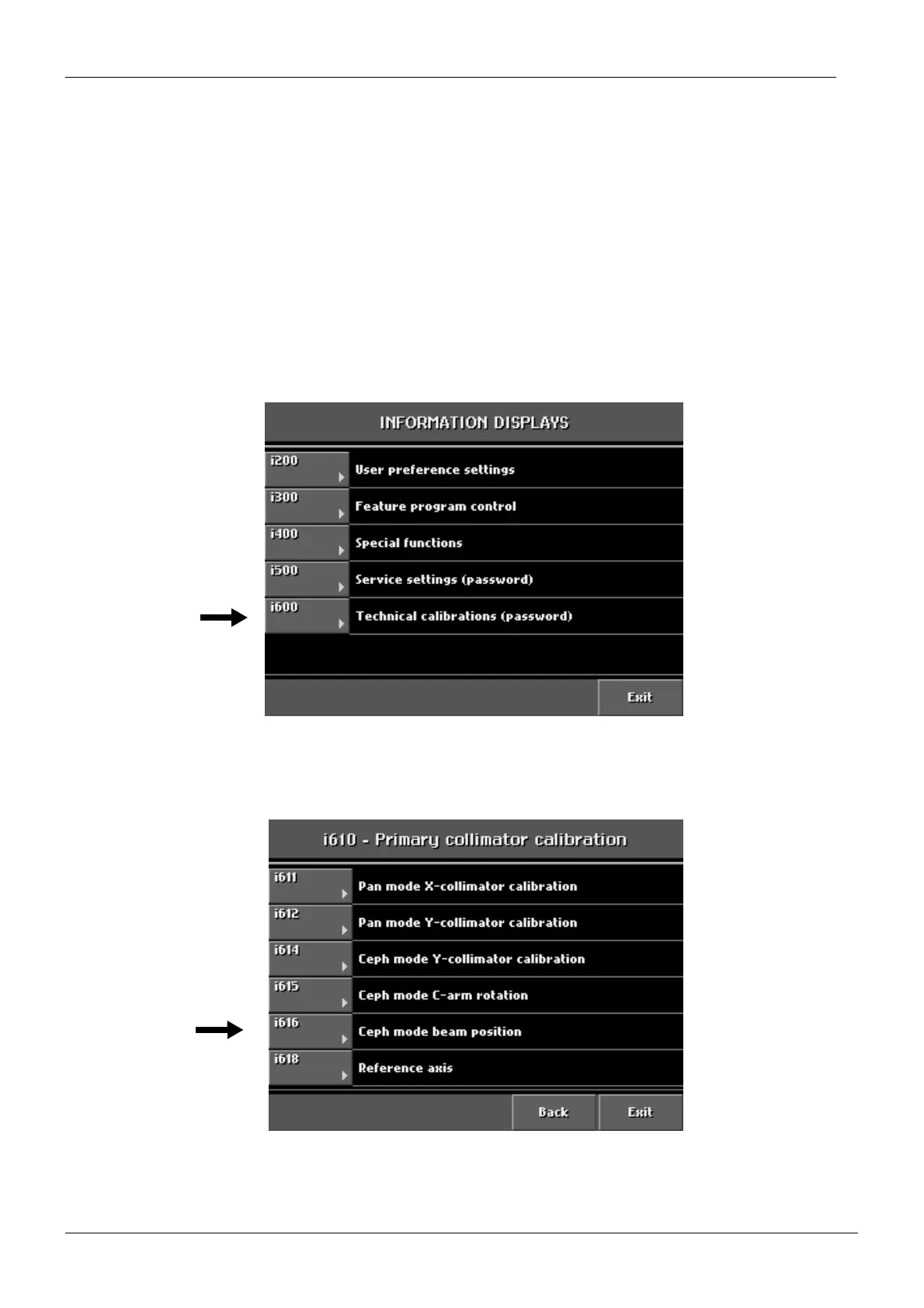Chapter H - CEPHALOSTAT
H-26 ProMax X-ray unit with DImax3
ADJUSTMENTS AND CALIBRATIONS
Technical manual
1.12 Checking the second primary collimator position
NOTE You must now check the beam alignment with the second primary collimator in its
position.
Attach the second primary collimator plate to its position, refer to section 2 “REMOVING AND
ATTACHING THE SECOND PRIMARY COLLIMATOR” on page H-53. Do not tighten the
attachment screws yet.
Remove the sensor head and attach the sensor alignment tool to the cephalostat head sup-
port.
To enter the calibration mode first touch the i-field on the
Main
display. Select Technical cali-
brations (i600) from the list on the display. The password to the Technical calibrations mode
is asked when the Technical calibrations mode is entered for the first time after switching the
unit on. The password is 1701.
Figure 45
From the list on the
i600
display that appears select Primary collimator calibration (i610) and
from the list on the
i610
display that appears select the Ceph mode beam position (i616).
Figure 46
