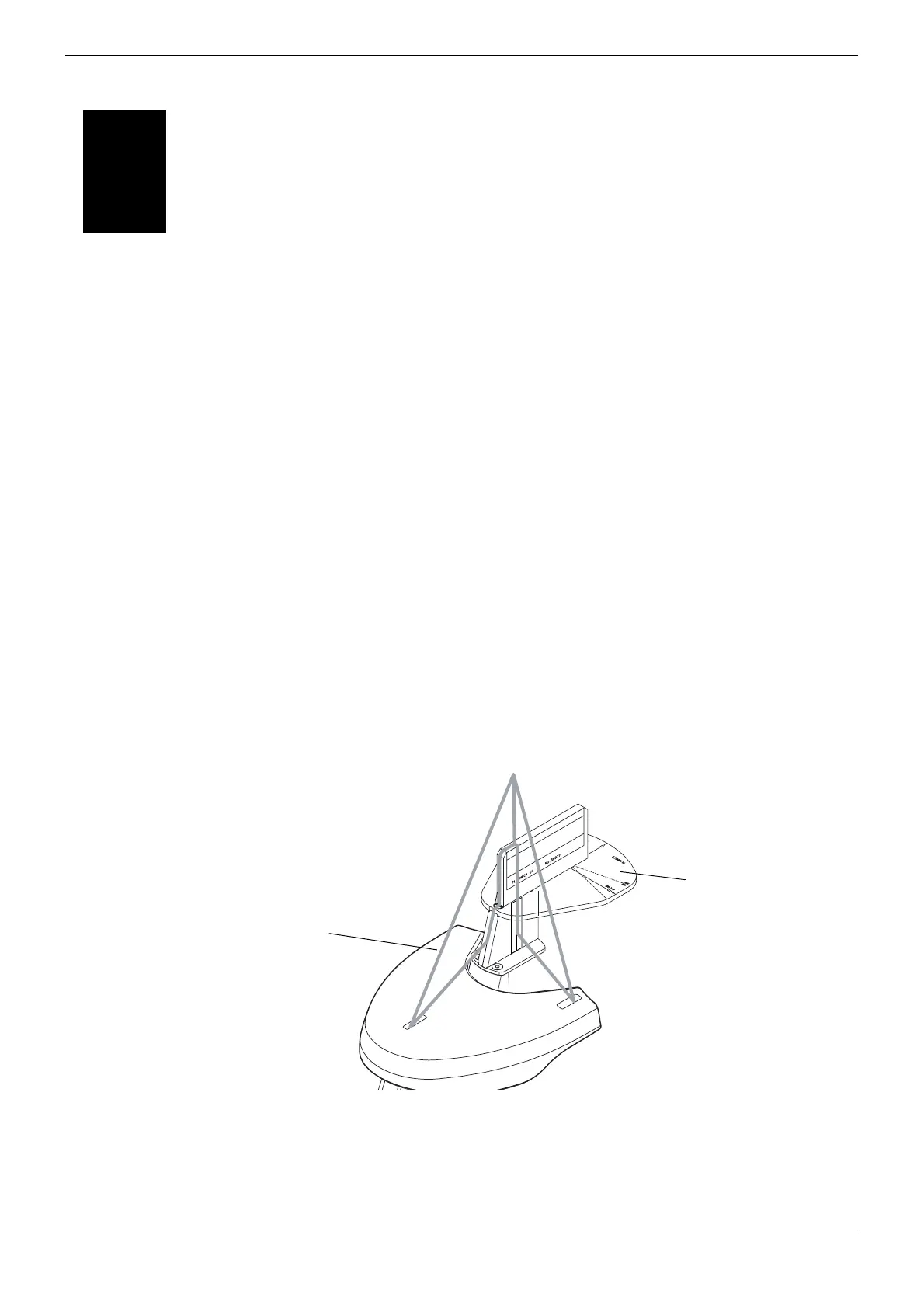ProMax X-ray unit with Dimax3 F-1
Chapter
Technical Manual
F
PATIENT SUPPORT ARM
1ADJUSTMENTS
1.1 Patient positioning mechanism adjustment
In case the panoramic X-ray beam is not correctly aligned, the patient positioning mechanism
adjustment must be performed before adjusting the panoramic X-ray beam. Because the
adjustment of the patient positioning mechanism is a part of the C-arm adjustments, also this
adjustment is described in chapter E “C-ARM AND IMAGING ARM”.
1.2 Panoramic mode patient positioning lights
Checking the midsagittal plane positioning light
Attach the ball phantom to the patient positioning mechanism adapter.
Move the thumb wheel of the layer light slightly to switch the three patient positioning lights
on. The layer light thumb wheel is located on the underside of the patient support table. The
midsagittal light beam should strike the black line on the front of the ball phantom.
Figure 1
If the light beam does not coincide with the black line or it is not in focus, it must be adjusted
according to the instructions in section “Midsagittal plane positioning light adjustment” on
page F-2.
pos_lights.eps
Ball phantom
Midsagittal plane light beam
