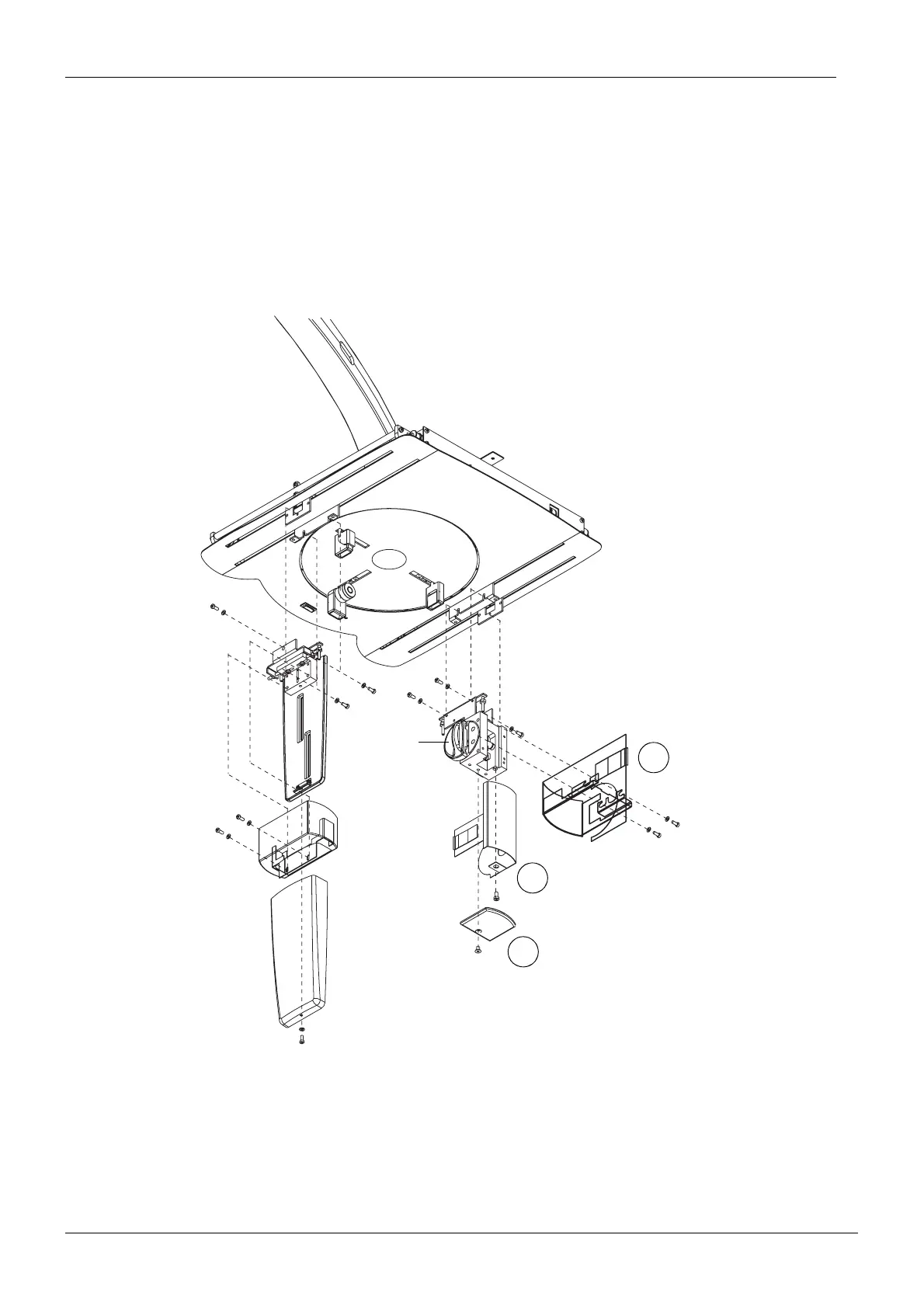Chapter H - CEPHALOSTAT
H-58 ProMax X-ray unit with DImax3
DETACHING AND ATTACHING THE SENSOR HEAD
Technical manual
Removing the sensor head connector covers
Unscrew the bottom cover plate attachment screw with the 4mm Allen key and remove the
cover plate (Fig. 103, 1).
Unscrew the attachment screw of the quick connector mechanism back cover with the 4mm
Allen key and slide the cover away from its position (Fig. 103, 2).
Turn the lock disc approx. 90° counterclockwise. Loosen the attachment screws of the front
cover with the 4mm Allen key and slide the cover away from its position (Fig. 103, 3).
Figure 103
PXR_Adj_digiceph21.eps
Bottom cover plate
1
2
3
Back cover
Front cover
Lock disk
