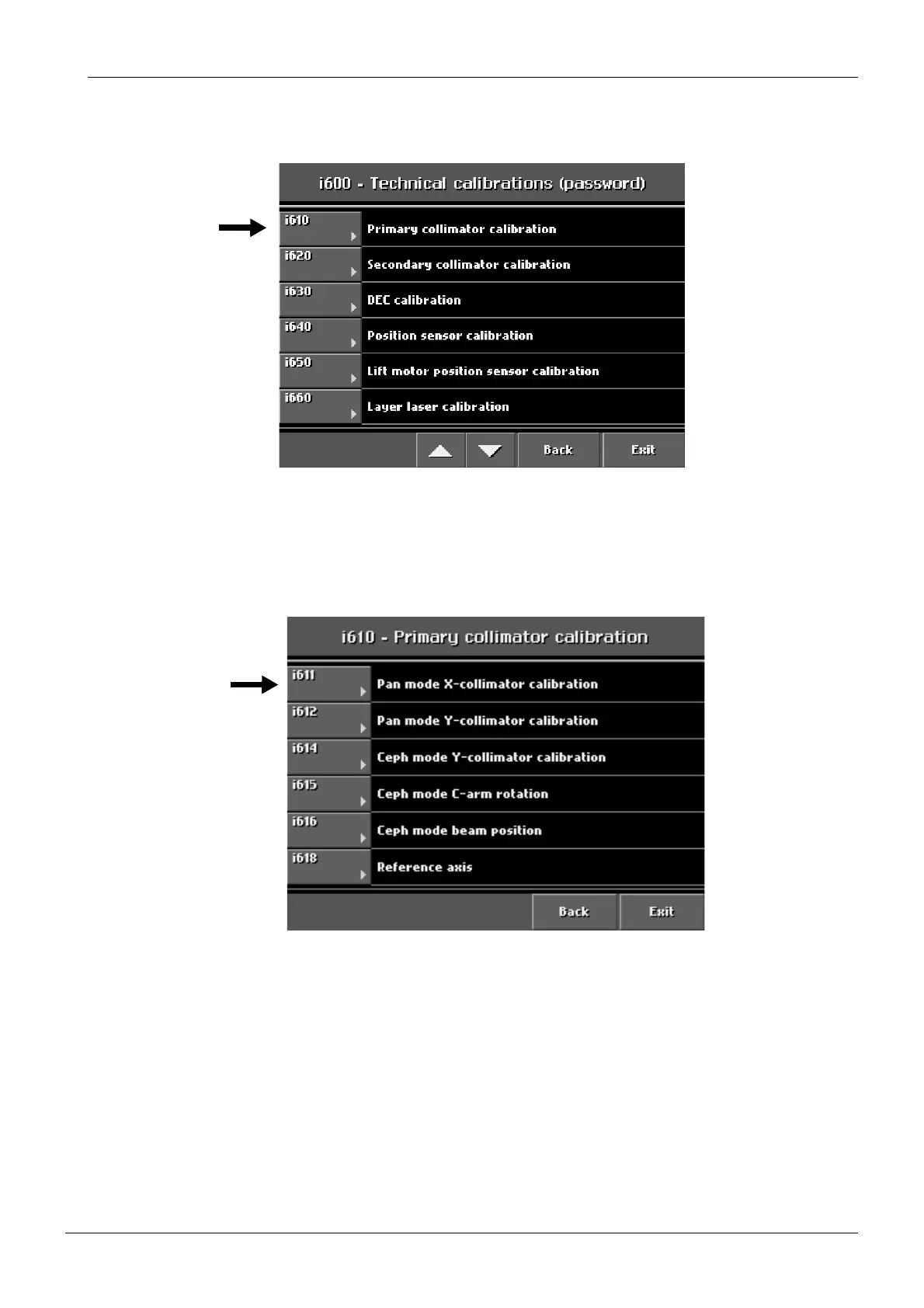Chapter E - C-ARM AND IMAGING ARM
ProMax X-ray unit with Dimax3 E-5
PANORAMIC BEAM AND PATIENT POSITIONING MECHA-
Technical Manual
From the list on the
i600
display that appears select
Primary collimator calibration (i610)
.
Figure 10
From the list on the
i610
display that appears select
Pan mode X-collimator calibration (i611)
.
The radiation beam from the collimator can now be checked without the rotating unit moving.
Figure 11
Manually position the C-arm to a convenient position for viewing the secondary collimator.
