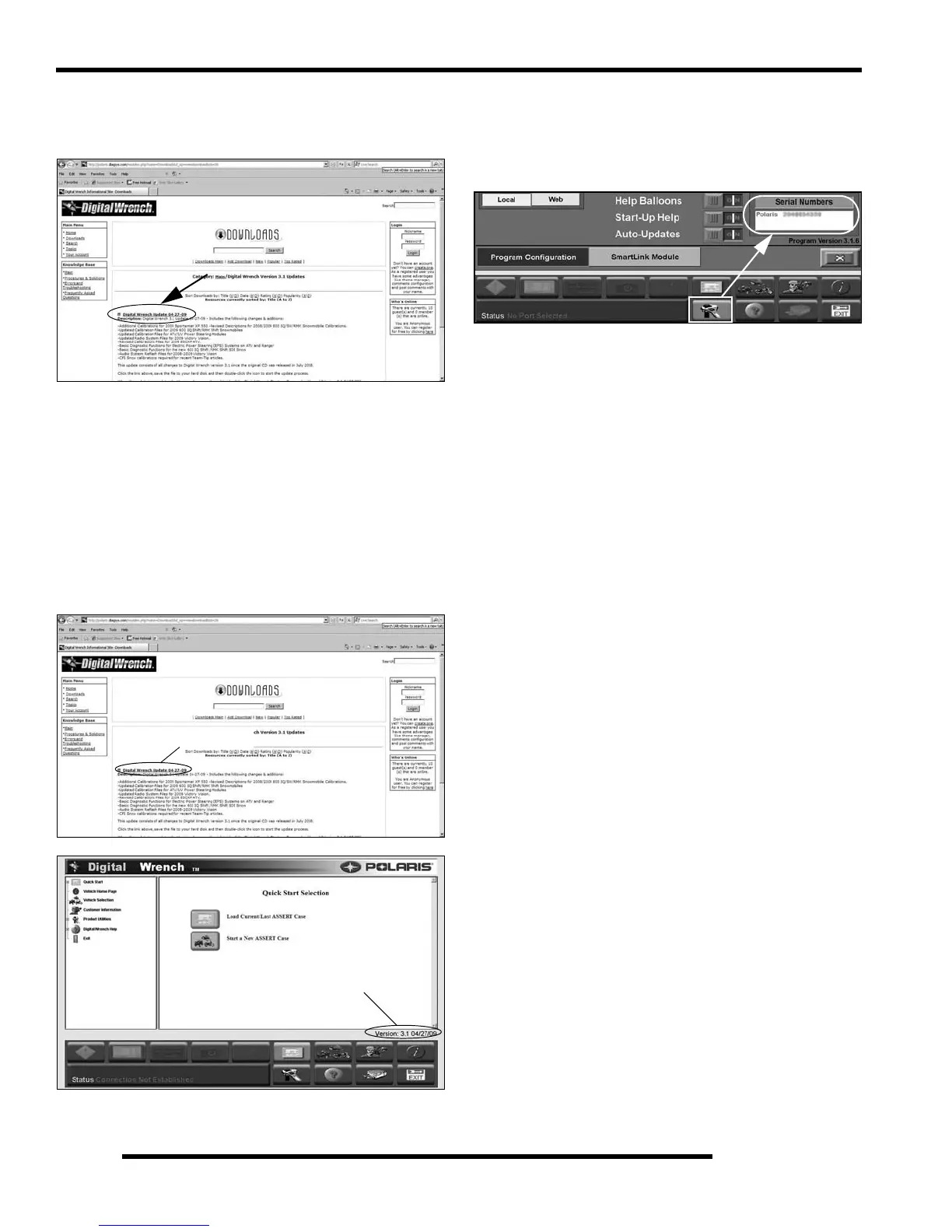4.60
500 EFI FUEL SYSTEM
9923412 - 2012 Sportsman 400/500 and EFI Tractor Service Manual
© Copyright 2011 Polaris Sales Inc.
6. If the update file date listed is newer than your current
version and update (see “Digital Wrench™ Version
and Update ID”), download the file.
7. Click on the link shown above, save the file to your
hard disk and then double-click the icon to start the
update process.
NOTE: Do not "run" or "open" the file from where
they are. Select "save" and download them to your
PC before running the install.
8. When the update is complete, the version shown on
the right side of the Digital Wrench™ start-up screen
should match the update you just downloaded.
NOTE: Versions and updates are subject to change.
Digital Wrench™ Serial Number Location
Open the configuration screen by clicking on the wrench
icon. The serial number is located on the right side of the
screen.