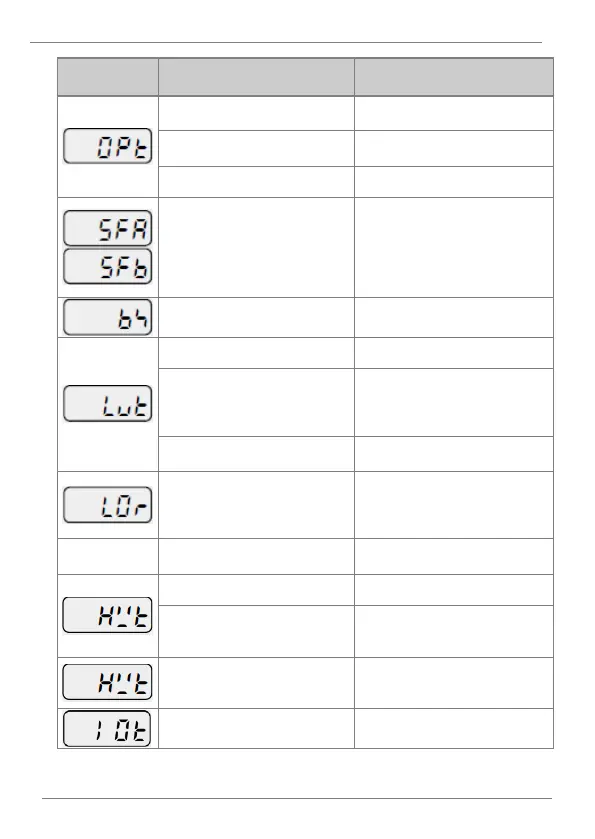Description or possible cause
The port 1 optional board is not
connected properly.
Check the board is inserted in the
expansion board slot.
Defective optional board.
Replace the optional board for a new
one.
Defective optional board.
Replace the optional board.
The internal automatic protection of
several IGBTS or the drive safe stop
contact have been activated
(connected by the user to an
external circuit). E.g.: Emergency
stop.
Check if the circuit is properly wired.
Check wiring and ensure that neither
of both circuits is open.
One of the digital inputs configured
as 1 ‘DIS START’ has been enabled.
Disable the digital input configured as
1 ‘DIS START’.
Load exceeds the line rated power
(welding machine, motor with high
start current connected to the
commercial line)
Increase the line rated power.
Defective magneto thermic switch in
the drive supply circuit.
Change the magneto thermic switch.
Speed reference lost introduced
through the communications or
keypad inputs.
Check the drive communications or
the inputs are within the defined
ranges to provide the speed
references.
Connection of the seven-segment
display is not correct.
Analog input error produced.
Contact the Technical Service.
EEP Error (memory fault).
Disconnect and reconnect the power
supply. If it fails, contact Power
Electronics’ Technical Service.
Watchdog Error (CPU fault).
Disconnect and reconnect the power
supply. If it fails, contact Power
Electronics’ Technical Service.
I/O board or external communication
board fault.
Check the board is properly
connected and it is not damaged.
