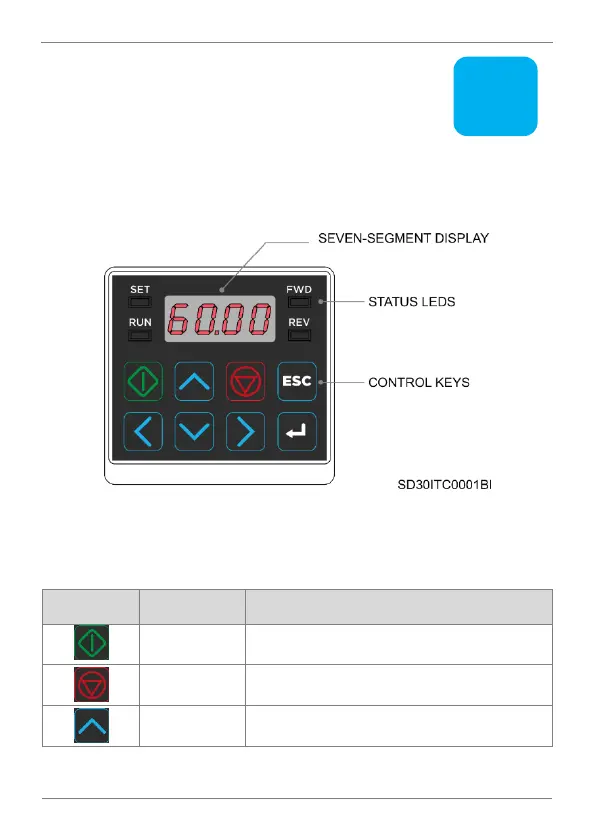11. USE OF THE DISPLAY
SD300 variable drives have a built-in seven segment display which provides
intuitive data presentation, an easy navigation through the control parameters
and allows storing thousands of user-customized configurations.
It has four indicator leds that supply information about the drive operational
status, plus eight control keys. They are described in the table below: