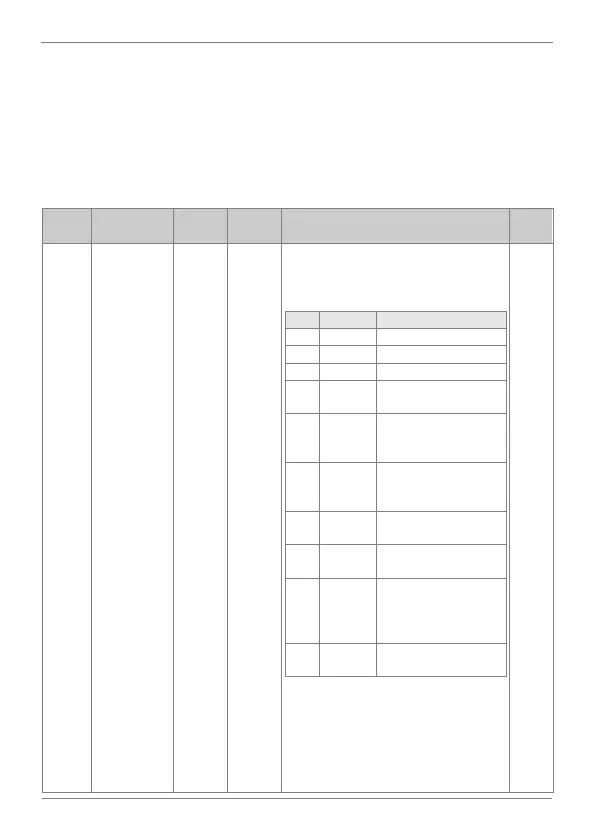Group 12: PLC Function → UF
This group appears when AP.2 is set to 1 (Yes) or CM.95 is set to 2 (P2P
Master).
Set user defined functions for the 18 function blocks. If the function block
setting is invalid, the output of the User Output is -1. All outputs are read
only, and can be used with the user output link of the US group.
Choose the function to perform in the
function block, according to the following
table:
