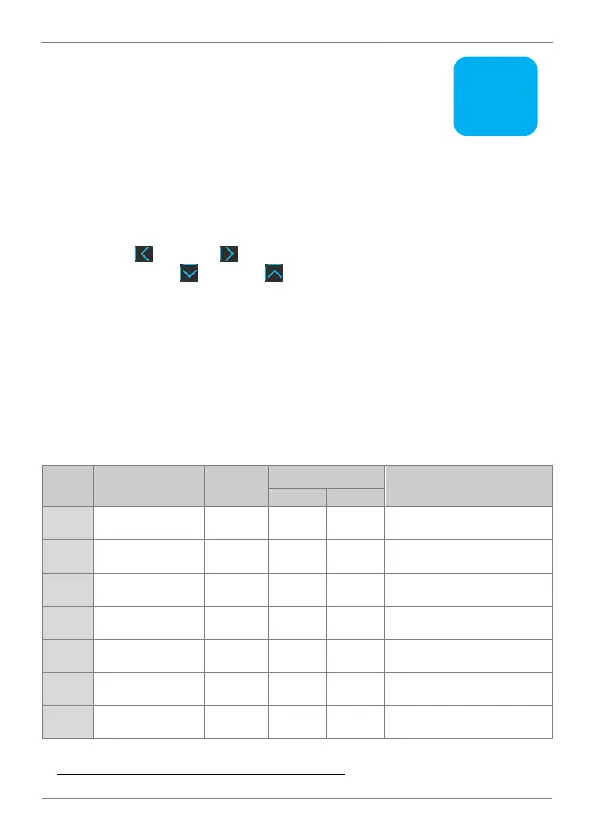DESCRIPTION OF PROGRAMMING PARAMETERS
14. DESCRIPTION OF
PROGRAMMING
PARAMETERS
The different parameters of the SD300 are organized in groups and are
described within this section.
Use the left and right arrow keys to jump from a parameter group to
another. Use the up and down keys to navigate between the parameters
of the selected group.
Please refer to section “USE OF THE DISPLAY”, for instructions on how to
modify parameter values.
Group 0: Operation
This group is only available in the integrated display. It allows performing a
basic set up of the drive with its main parameters.
Set the motor speed. See group
Drive(dr), parameter 0.00.
See group Drive (dr), parameter
ACC.
See group Drive (dr), parameter
dEC.
See group Drive (dr), parameter
drv.
Frequency reference
source
See group Drive (dr),
parameter Frq.
Multi-step speed
frequency 1
See group Basic Functions (bA),
parameter St1.
Multi-step speed
frequency 2
See group Basic Functions (bA),
parameter St2.
] Displayed when an LCD keypad is in use.
