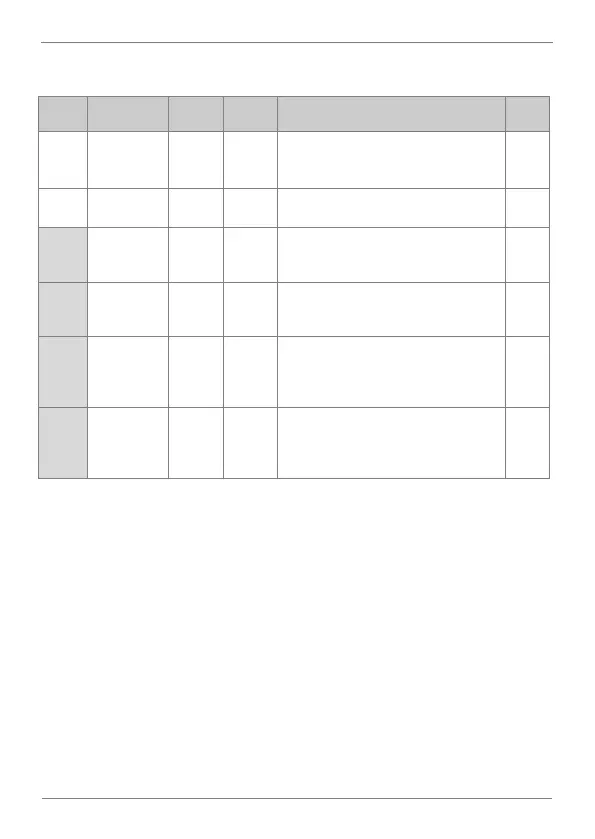DESCRIPTION OF PROGRAMMING PARAMETERS
Application
function
selection
Application function selection.
Set this parameter to ‘2’ (Proc PID) to select
functions for the process PID.
Display the parameter groups related to a
user sequence.
Display the existing output value of the PID
controller. The unit, gain, and scale set at
AP.42-44 are applied.
Display the existing reference value set for
the PID controller. The unit, gain, and scale
set at AP.42-44 are applied.
Display the input value of the PID controller
that is included in the latest feedback. The
unit, gain, and scale set at AP.42-44 are
applied.
When AP.20 is set to 0 (MREF), the
reference value can be entered. If the
reference source is set to any other value,
the setting values for AP.19 are voided.