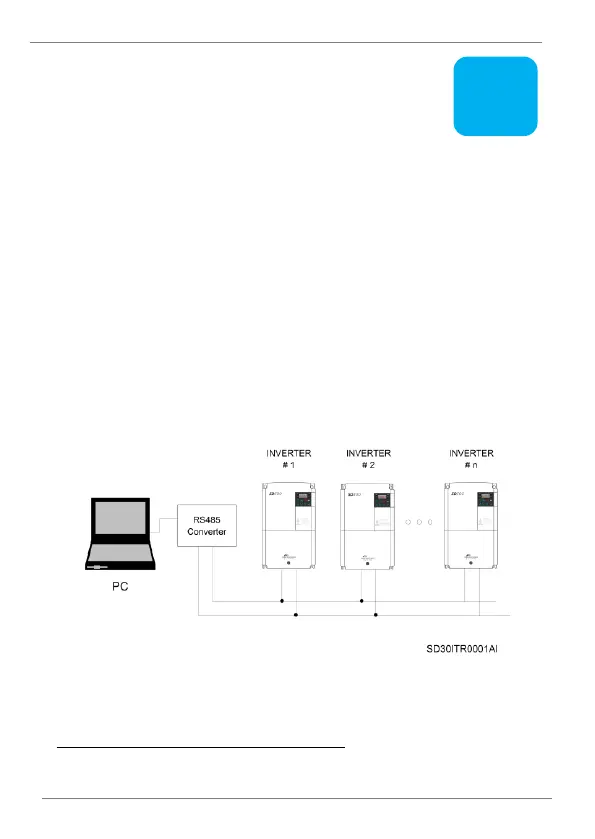15. MODBUS COMMUNICATION
To control the variable speed drive with a PLC or a computer. the industrial
standard communications protocol of Modicon, Modbus, is used. Connect the
communication cables
[
]
and set the communication parameters on the drive
according to the guidelines within this section.
Introduction
Various drives, or other slave devices, can be connected in a RS485 network
to be controlled by a PLC or computer. This way, parameter setting and
monitoring can be done from a computer, via a user program.
To communicate, any kind of RS485 converter can be used. Specifications
depend on the manufacturer.
RS485 network system configuration
