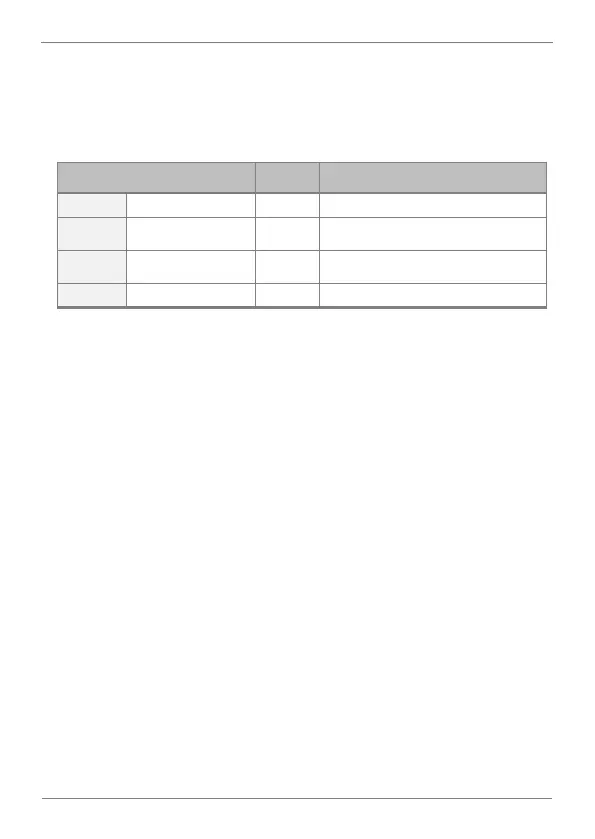Control Switches
There are four control switches, one for the PNP/NPN mode, one for the
terminal resistor and two for analog signals. They are described in the table
below:
STO - Safe Torque Off
The STO function is defined as follows:
Power, that can cause rotation, is not applied to the motor. The frequency
converter will not provide energy to the motor, which can generate torque.
For three-phase asynchronous motor, that means to stop supplying
alternating three-phase power to the stator.
This function is included as standard in SD300 drives and corresponds with
an Emergency Stop Category 0 according to IEC 60204-1. When the drive
is running and the STO function is applied, the motor will freely stop by its
own inertia.
The SD300’s STO function permits to achieve two Safety Levels for the STO
function. The safety integrity level SIL2 (PLe) requires the use of an external
SELV/PELV 24VDC source, emergency push button, and a safety relay SIL2
certified with feedback. For safety integrity, level SIL1 (PLc) it is only required
an external push button.
By using this function, cleaning, emergencies or maintenance work on non-
electrical parts of the machinery can be performed without switching off the
input power supply to the drive.
Based on the study of each application and a risk assessment, the designer
should define the safety function required and each safety level.