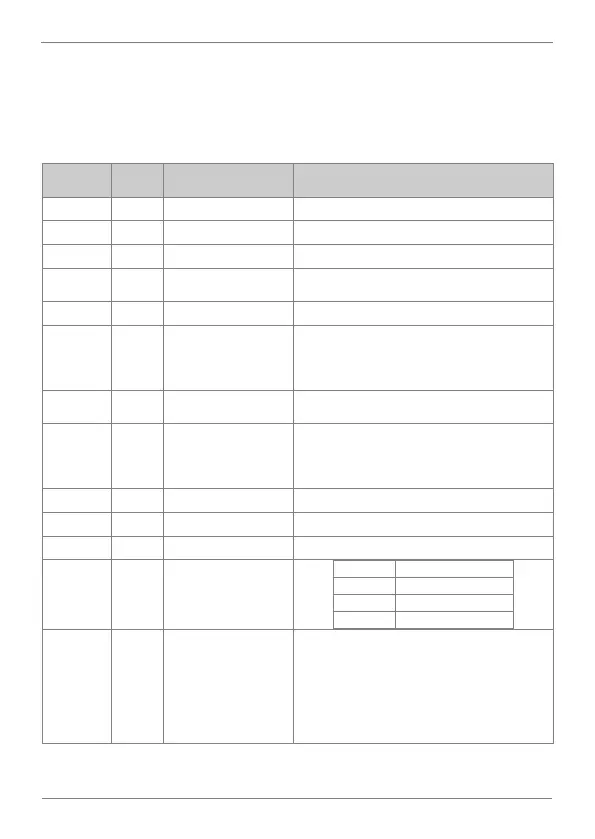COMMONLY USED CONFIGURATIONS
Speed control (up/down potentiometer) and
Start/Stop commands by terminals
Parameter configuration
x.xxHz (Reference visualization).
1: Start/Stop from terminals FX – Forward o Rx –
Reverse.
0: Stop with deceleration ramp.
1: DC brake to stop.
2: Free run to stop.
4: Regenerative brake to stop.
0: NO (Drive does not start after power loss).
1: YES (Drive starts after power loss).
0: NO (Limits are set by maximum frequency and
start frequency).
1: YES (Limits are set by the higher and lower
frequency limits).
0: Manual torque (Both directions can be
configured separately, in dr.16 ➔ ‘Start torque in
forward direction’ and in dr.17 ➔ ‘Start torque in
reverse direction’).
1 and 2: The drive automatically calculates the
voltage to apply at the start using the motor
parameters.
