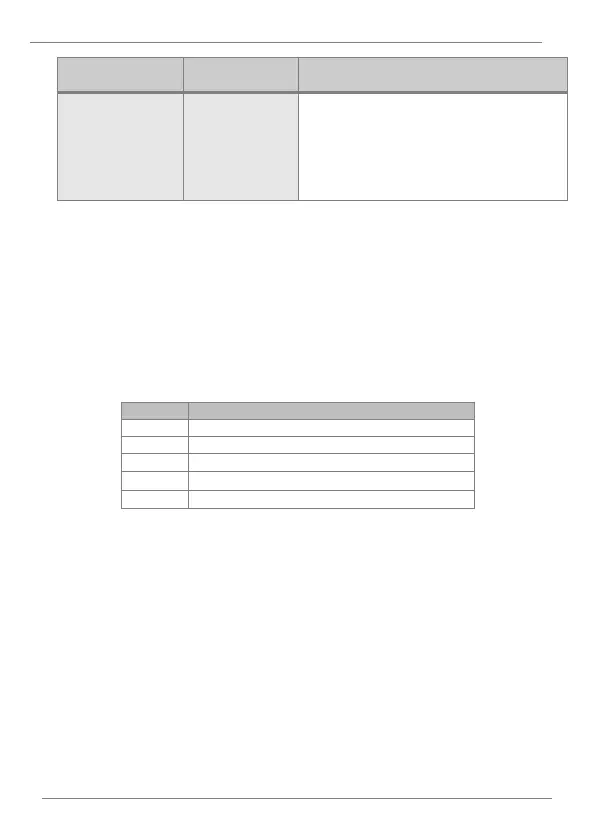Removable LCD display unit for remote
installation. It integrates three LEDs that show the
drive status, a LCD screen with 4 lines of 16
characters and a control keyboard for parameters
setting and commissioning. For further
information, contact Power Electronics.
() Consult availability with Power Electronics.
Communications
SD300 family is compatible with the most commonly used communication
protocols (Profibus-DP, Modbus TCP, Ethernet IP, CANOpen…), thanks to
its optional boards.
Please refer to the table below when purchasing additional communication
boards:
CANOpen communication module
Profibus-DP communication module.
Ethernet I/P – Modbus TCP communication module.
EtherCAT communication module.
Profinet communication module.
Extension I/O
The input and output expansion optional board offers the possibility to
increase the number of analogue and digital inputs and outputs for the
inverters of the SD300 series.
This board includes:
• 3 Digital Inputs and 2 Digital Outputs.
• 2 Analogue Inputs and 1 Analogue Output.
For further details and installation instructions, please refer to the I/O
Expansion Board Manual.
