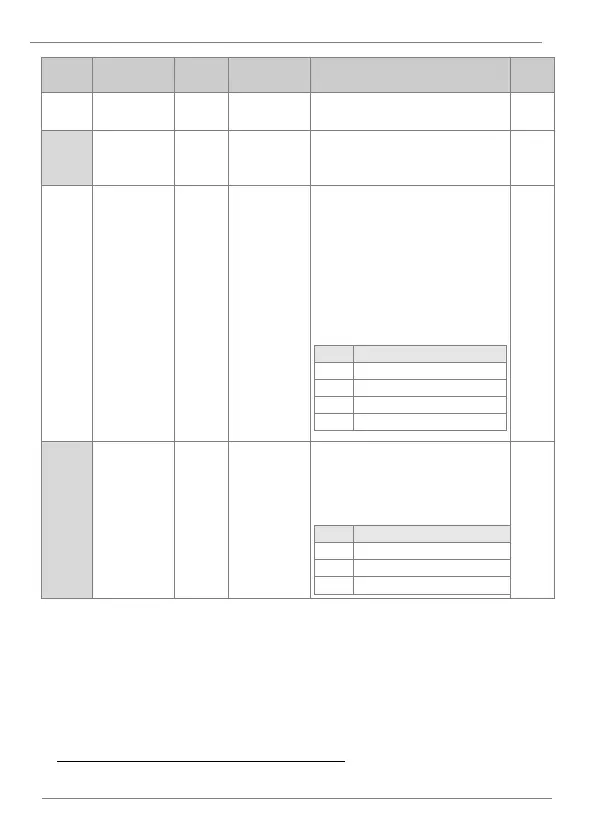DESCRIPTION OF PROGRAMMING PARAMETERS
Count the number frames received
with timeout.
This parameter enables sending the
current drive data configuration to the
communications card.
P2P
communication
selection
P2P communication allows sharing
input devices between different drives.
To enable it, RS485 communication
must be active.
This parameter allows defining which
devices will be master and which slave
in the P2P communication.
When multi-function outputs are used,
a drive configured as P2P slave can
choose whether to use its own output
or the drive’s output.
] Only shown if an optional communications card has been connected.
[
] Displayed when AP.1 is set to 2 (Proc PID).
