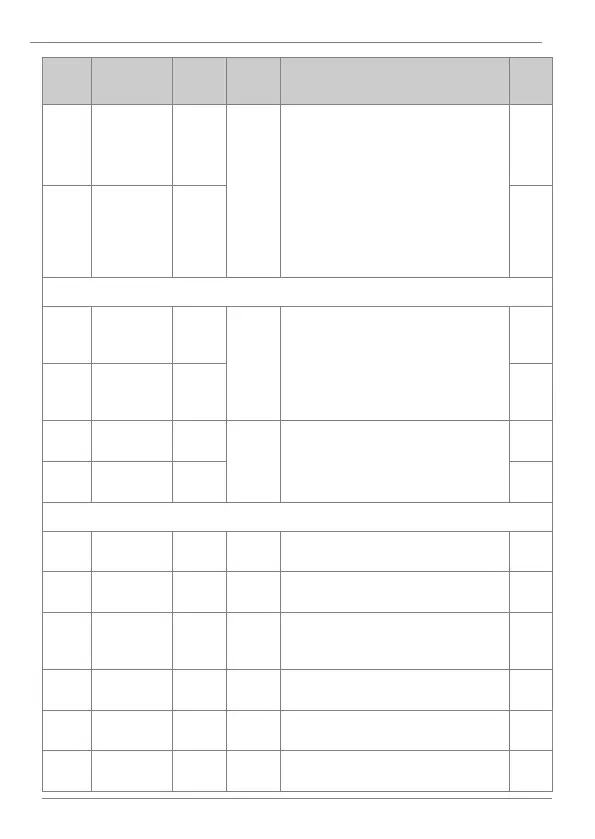DESCRIPTION OF PROGRAMMING PARAMETERS
Output link
address for
PLC function
1
Use registers US.11-28 to set the
parameters to connect the 18 function
blocks. If the input value is 0, an output value
cannot be used.
To use the output value in step 1 for the
frequency reference (Cmd Frequency),
enter the communication address (0x1101)
of the Cmd frequency as the Link UserOut1
parameter.
Output link
address for
PLC function
2
Output link
addr. PLC
function 17
Output link
addr. PLC
function 18
Use registers US.31-60 to set 30 void
parameters. Use when constant (Const)
parameter input is needed in the user
function block.
Allows setting the analog input V1 voltage
value.
Allows setting the analog input I2 voltage or
current values.
Allows setting the digital inputs voltage
value.
Allows setting the analog output AO voltage
or current values.
Allows setting the digital output Q1 voltage
value.
