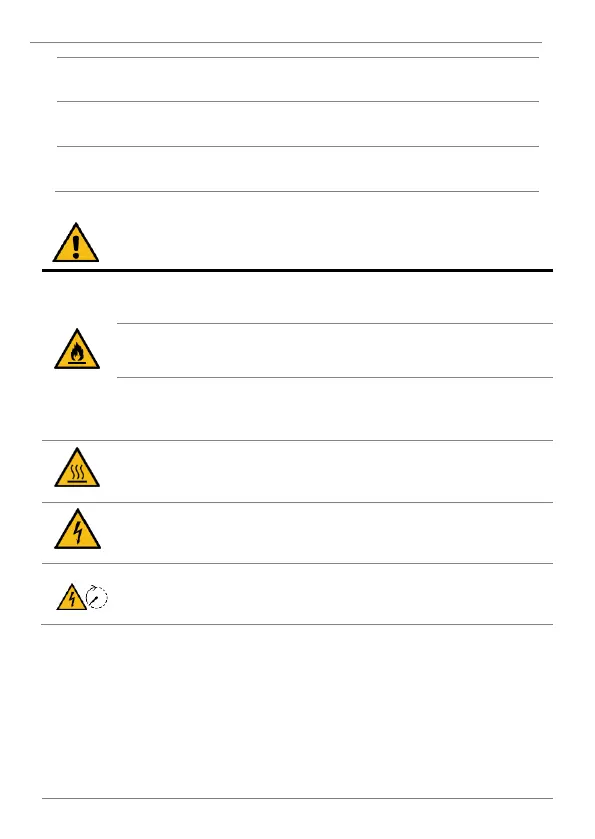Do not use cables with damaged insulation.
Otherwise, you may get an electric shock.
Do not subject the cables to abrasions, excessive stress, heavy loads
or pinching. Otherwise, you may get an electric shock.
Do not make any insulation or voltage withstand tests on the motor
while the drive is connected.
Install the drive on a non-flammable surface. Do not place
flammable material nearby. Otherwise, a fire could occur.
Disconnect the input power if the drive is damaged.
Otherwise, it could result in a secondary accident or fire.
Do not allow lint, paper, wood chips, dust, metallic chips or other
foreign matter into the drive. Otherwise, a fire or accident could
occur.
The inverter becomes hot during operation. Wait until it cools
down before performing any actions.
Touching hot parts may result in skin burns.
Do not apply power to a damaged drive or to a drive with parts
missing, even if the installation is complete.
Otherwise, you may get an electric shock.
The equipment contains internal capacitors in the rectification
stage. Always check that the capacitors are discharged before
performing any maintenance.
