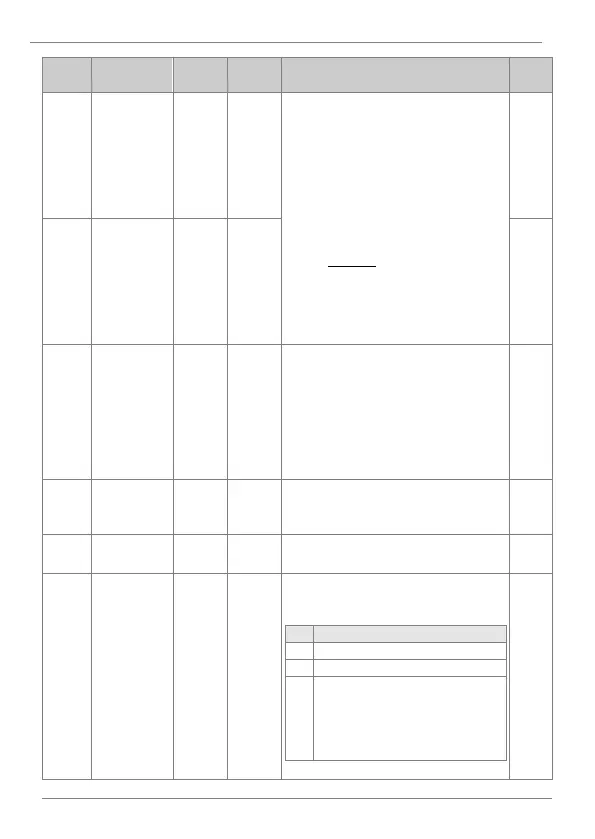DESCRIPTION OF PROGRAMMING PARAMETERS
These parameters allow adjusting the gain
and offset level of the analogue output 1. If
a current signal is desired, the set value will
be 20%.
For example, when the analogue output is
configured as ‘Frequency’, the equation
that governs the operation is:
𝐴𝑂1 =
𝐹𝑟𝑒𝑞𝑢𝑒𝑛𝑐𝑦
𝑀𝑎𝑥𝐹𝑟𝑒𝑞
× 𝐺𝑎𝑖𝑛 𝐴𝑂1 + 𝑂𝑓𝑓𝑠𝑒𝑡 𝐴𝑂1
where Gain AO1 is set in parameter OU.2
and Offset AO1 is set in parameter OU.3.
Filter for the analog output 1 value.
Occasionally, the analog signal is slightly
unstable. It can be improved selecting
another filter value.
Note: The use of a filter can add a slight
delay within the analog output.
Analog output
1 constant
setting
Set a constant speed in the analog output 1,
whenever it has been configured as
‘Constant’ in parameter OU.1.
This parameter allows setting when the
relay output is set as 29 ‘FAULT’:
Fault due to low voltage.
Any faults other than low voltage.
Automatic restart final failure.
Final fault automatic restart. The
relay will enable whenever all restart
attempts (Pr.9) have been carried out
or time set in Pr.10 has elapsed.
