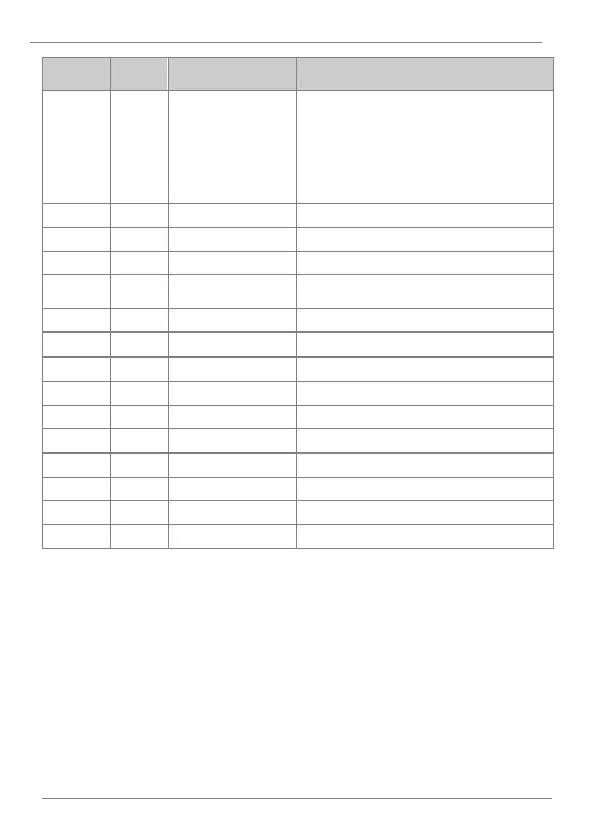COMMONLY USED CONFIGURATIONS
0: Manual torque (Both directions can be
configured separately, in dr.16 ➔ ‘Start torque in
forward direction’ and in dr.17 ➔ ‘Start torque in
reverse direction’).
1 and 2: The drive automatically calculates the
voltage to apply at the start using the motor
parameters.
1: Set parameters back to their factory value (only
if required)
8: Medium Speed (Medium bit).
9: High Speed (High bit).
45.00Hz (multiple speed 4).
50.00Hz (multiple speed 5).
47.00Hz (multiple speed 6).
42.00Hz (multiple speed 7).
Depending on the state of inputs P5, P6 y P7, the different configured
frequencies can be selected:
