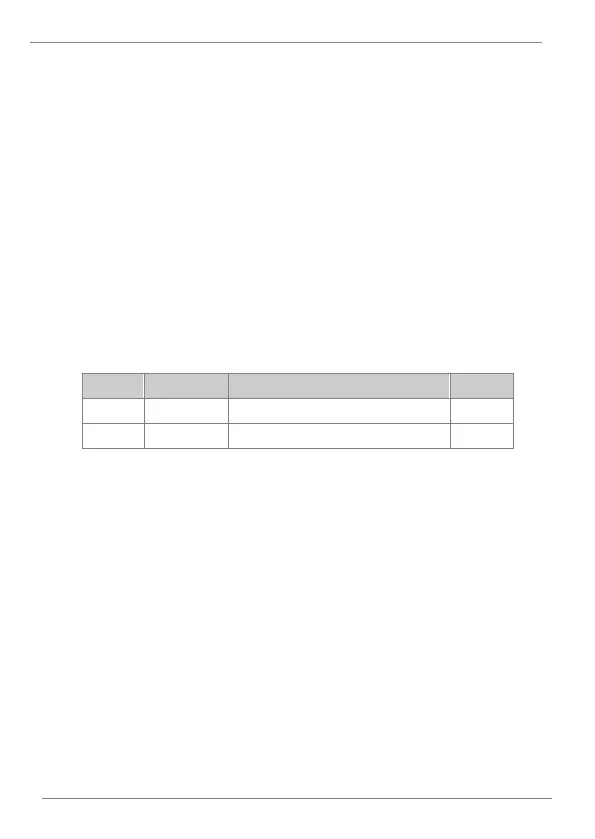COMMONLY USED CONFIGURATIONS
4. Back EMF control loop
To ensure that the back-EMF with rotor position information can be
properly estimated during a PM synchronous motor operation in
sensorless vector control mode, set the following parameters values as a
percentage of the proportional gain, which is designed to have a stable
estimator polarity.
Higher values produce faster responses, with higher chances of increasing
motor vibration.
Excessively low values may result in motor startup failure due to slow
response rate.
For a short ramps of acceleration, it is recommended a low value set in
Cn.33 (less than 100%), but initial torque could decrease. For fast ramps,
it is recommended the value of Cn.33 to be increased.
PM D-axis back-EMF estimated gain (%)
PM Q-axis back-EMF estimated gain (%)
5. Initial pole searching
Initial pole position detection is a process to match the rotor position
calculated by the variable speed drive and the current rotor position in a
motor. In a permanent-magnet (PM) synchronous motor, rotor flux is
generated by the permanent magnet attached to the rotor. Therefore, to
run the motor in vector control mode, the exact rotor position (flux position)
must be detected for an accurate control of the torque generated by the
motor.
At Cn. 46 (InitAngle Sel), select the type of initial pole position detection.
When Cn. 46 is set to 0 (None), the motor is operated according to the
pole position estimated by the drive’s sensorless control algorithm, instead
of detecting the physical position of the rotor pole.
