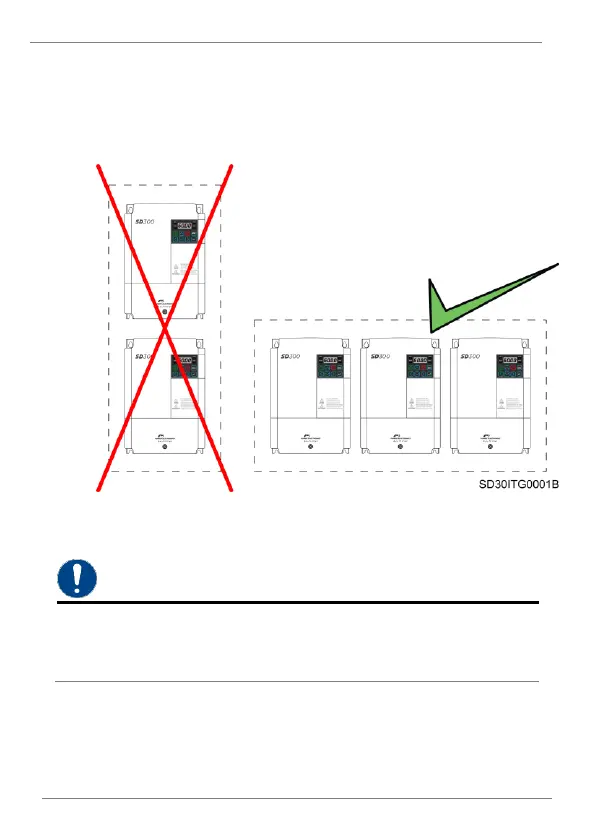If you wish to install two or more drives in a technical room or cabinet, mount
them side by side in a horizontal arrangement (do not stack one on top of the
other), it is necessary to remove the top cover using a screwdriver and
respect the minimum clearances in order to ensure proper cooling of the
product.
Installing multiple drives
NOTICE
Remove the top cover of the drives when they are mounted in a
horizontal arrangement.
Otherwise, the equipment can get damaged and the warranty will be
voided.