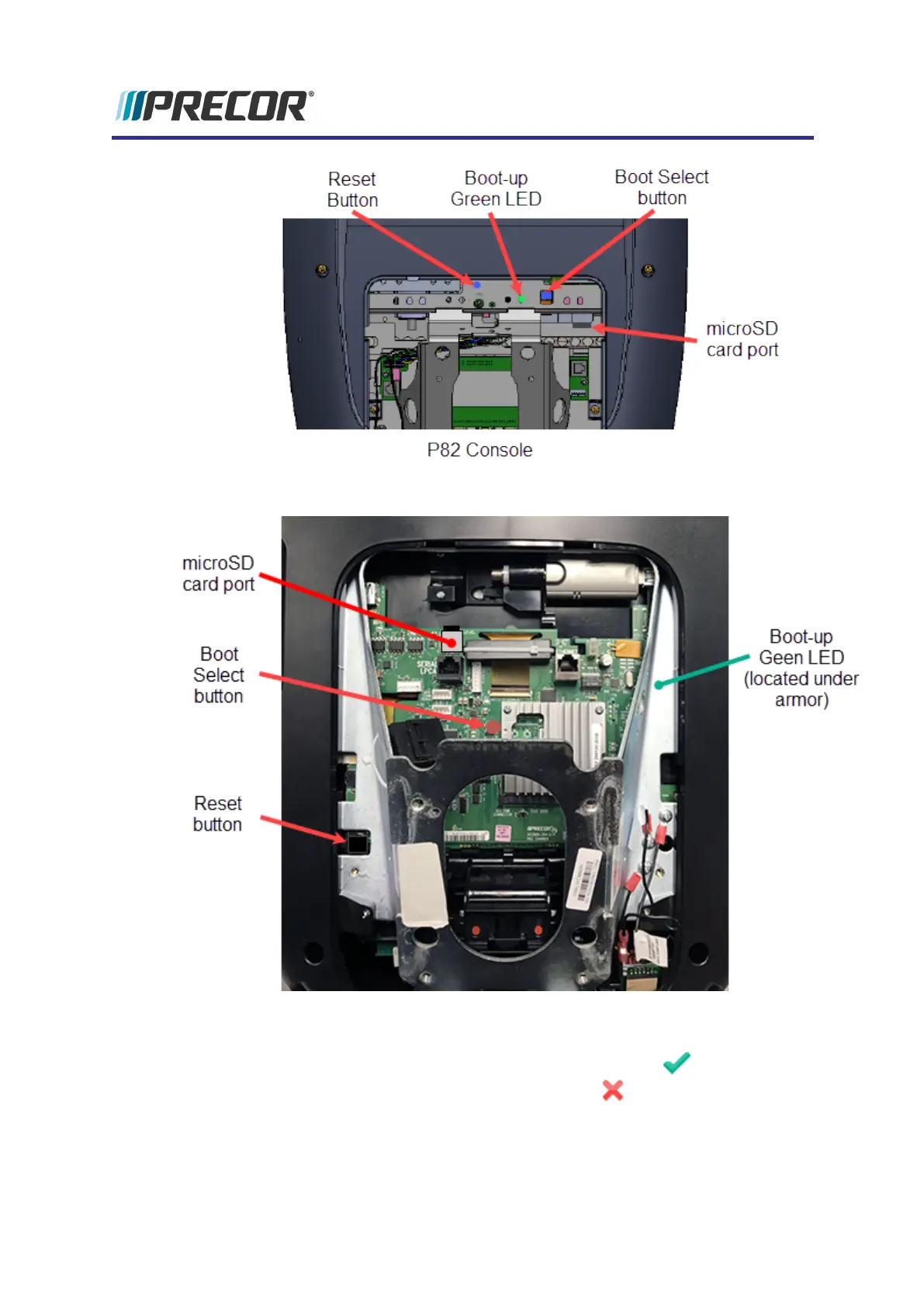P62 Rescue mircoSD software install
6. A successful reboot will show a blue boot-up progress status bar at the bottom of the dis-
play. If the progress status bar does not show, repeat the Recovery microSD card boot-
up steps. A successful installation will finish with a green check mark , approximately
7-8 minutes. An unsuccessful install will finish with a red "X" .
7. Disconnect the console power (Power OFF).
8. Remove the rescue microSD card and reinstall the mass storage microSD card.
43