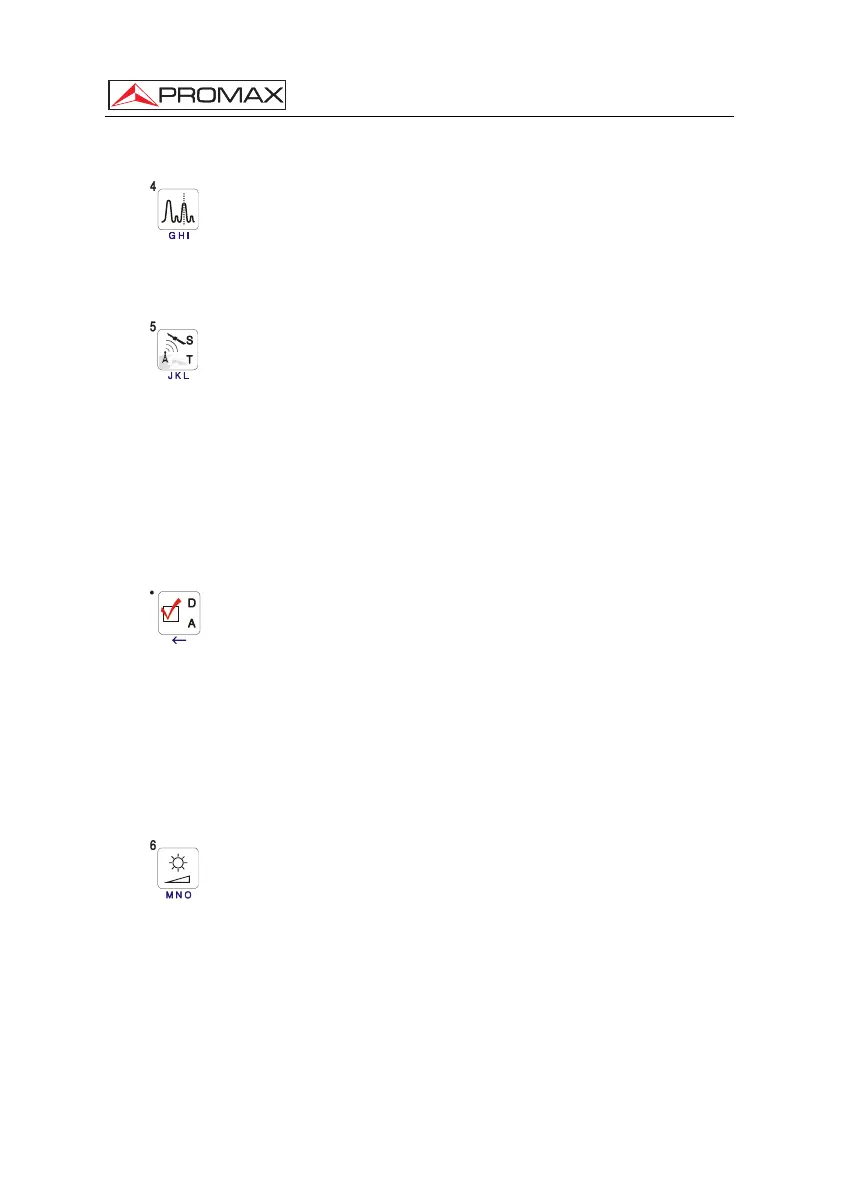USER’S MANUAL. PRODIG-5
Page 22 11/2006
[13] SPECTRUM/TV
Allows switching between any previous operating mode and the Spectrum
Analyser mode and viceversa.
Key number 4 to enter numeric data.
[14] SATELLITE/TERRESTRIAL BAND
Allows switching between the Satellite or Terrestrial TV frequency band.
Key number 5 to enter numeric data.
[15] S
This led remains lighted when the equipment works with the frequencies and the
corresponding channels to the satellite band.
[16] T
This led remains lighted when the equipment works with the frequencies and the
corresponding channels to the terrestrial band.
[17]
MEASUREMENT CONFIGURATION
It allows the commutation between the measurement mode for Digital TV or
Analogue TV.
[18] D
This led remains lighted when the equipment works with digital signals.
[19] A
This led remains lighted when the equipment works with analogue signals.
[20] IMAGE ADJUST
Activation of VOLUME, CONTRAST, BRIGHT, SATURATION and HUE (only for
NTSC colour system) control menus.
Key number 6 to enter numeric data.