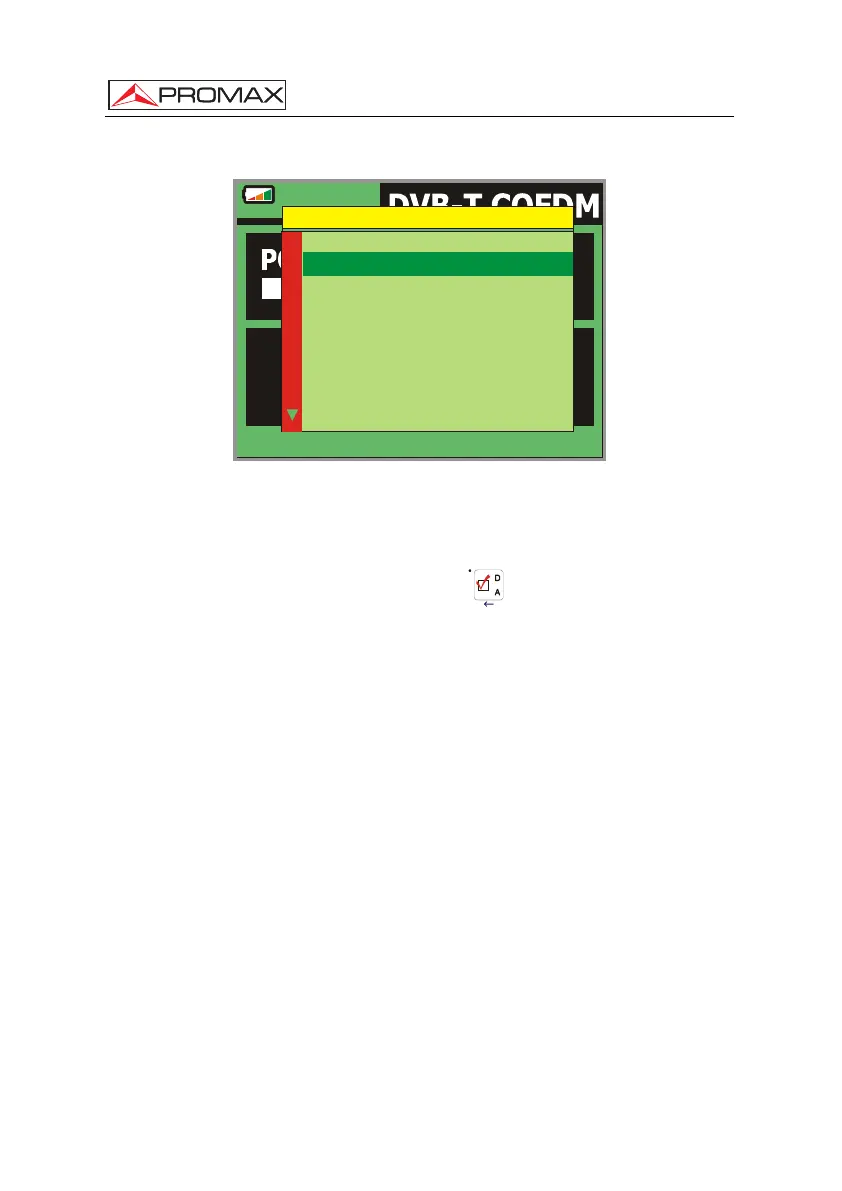USER’S MANUAL. PRODIG-5
Page 42 11/2006
0 20 40 60 80 100 120
FREQ:
CH:
MPEG-2
650.00 MHz
-3 kHz
43
C/N:
POWER:
MER:
CBER:
VBER:
16.5 dB
66.2 dBuV
24.7 dB
3.4E-4
<1.0E-7
CONFIGURATION
» CHANNEL SET:
» SYSTEM:
FRAME RATE:
» CHANNEL BW:
» GUARD:
» CARRIERS:
» SPECTRAL INV:
CODE RATE:
»
» SIGNAL:
CCIR
PAL
50Hz
8MHz
1/8
8K
OFF
2/3
DVB-T
Figure 19.- Screen of mesurement configuration (COFDM signals).
5.13.3 DVB-S (QPSK) Digital Channel Configuration
Press the Measurements Configuration [17] key to access to the
CONFIGURATION menu and turn the rotary selector [1] to access the QPSK signals
parameters which can be defined by user and are described below:
1) Spectral Inv
If necessary, activate the Spectral inversion (On). Reception will be bad if
spectral inversion has been incorrectly selected.
2) Code Rate
Also known as Viterbi ratio. It defines the ratio between the number of data bits
and actual transmission bits (the difference corresponds to the control bits for
error detection and correction).
It permits to choose between 1/2, 2/3, 3/4, 5/6 and 7/8.
3) Symbol Rate
It is possible to choose between the following values: from 2000 to 45000 kbauds.
When selecting the option appears the current value, in order to modify it enter a
new value through keyboard when appears the data enter symbol appears on the
upper left corner screen.