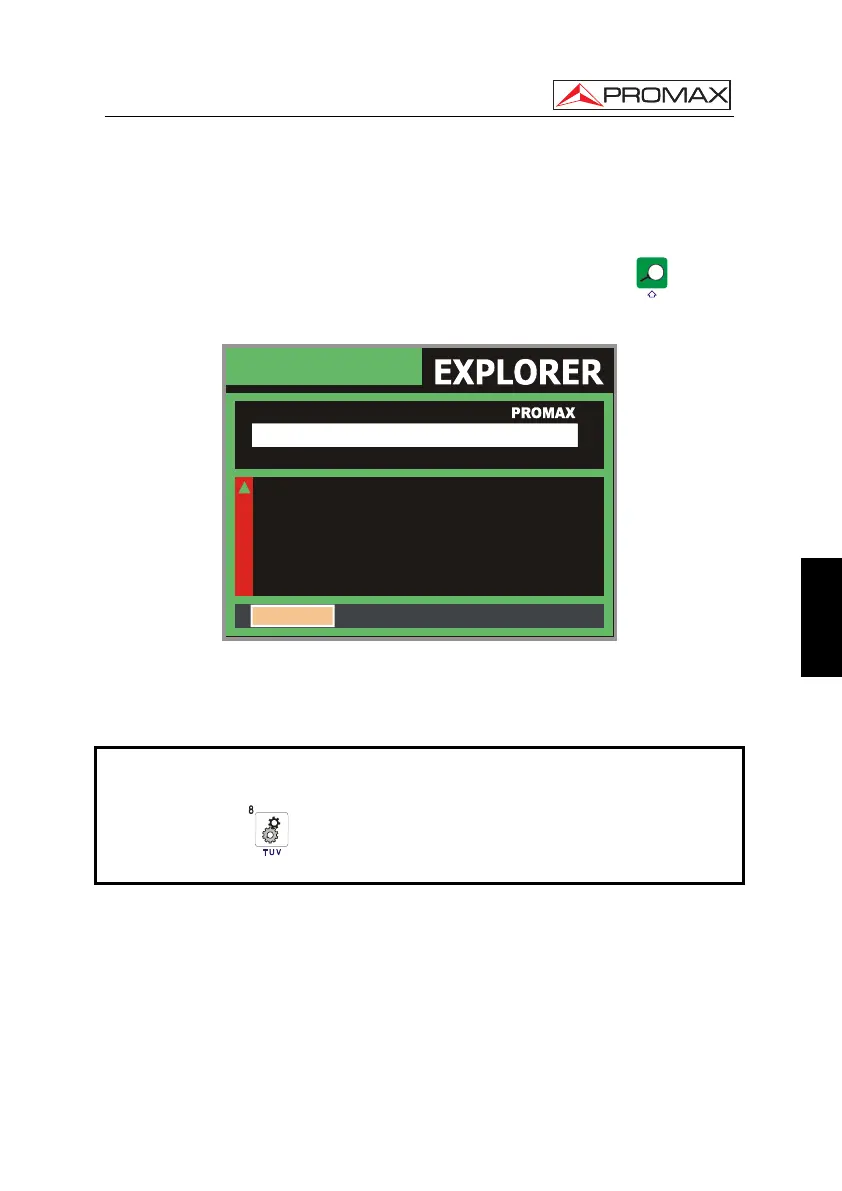USER’S MANUAL. PRODIG-5
11/2006 Page 39
English
5.12 Spectrum exploration function (EXPLORER)
The Exploration function allows exploring the full frequency band in order to
identify the analogue channels and digital presents, in agreement with the configuration
set, in the tuning band. In order to activate the function hold pressed the
[25] key
until the EXPLORER screen appears.
0 25 50 75 100%
TESTING CHANNEL SET:
66
67
68
69
DVB-T OK
UNIDENTIFIED
ANALOG: PAL BG
NO SIGNAL
FOUND: 12 / 101
PROCESS SUCCESSFUL
EXIT SAVE AS: PROMAX_01
Figure 17.- Spectrum exploration screen. EXPLORER.
Whenever the process detects new parameters for some channel, it will create a
new channel plan containing the detected information.
NOTE: In the case that is desired to explore or identify DVB-C signals will be
necessary to select previously DVB-C standard as digital signal identifier by
means of [22] PREFERENCES menu.
5.13 Measurements configuration
With the aim of taking the measurements of all types of signals some times could
be necessary that user enters parameters relative to particular characteristics of these
signals, whether an automatic detection has not been possible, or these parameters
differ from the standard corresponding ones.
