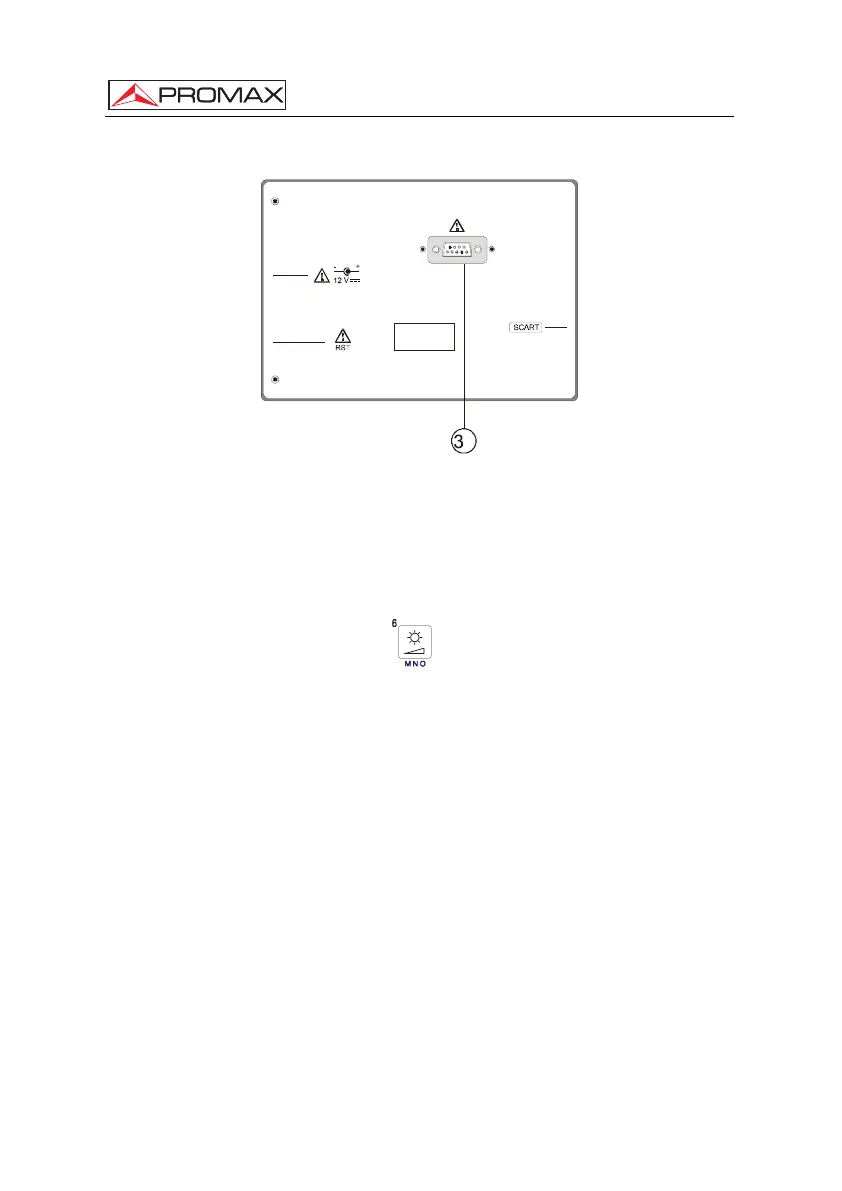MANUAL DE INSTRUCCIONES. PRODIG-5
Página 28 11/2006
7
Figura 8.- Vista panel posterior.
[37] Conector RS-232C
Para operaciones de mantenimiento y calibración.
5.2 Ajuste de los Parámetros del Monitor y del Volumen.
La pulsación repetida de la tecla
[3] activa secuencialmente los menús de
control del VOLUMEN, CONTRASTE, BRILLO, SATURACIÓN y MATIZ (sólo en el
sistema de color NTSC). Al activar el menú correspondiente a cada parámetro, en el
monitor aparece una barra horizontal cuya longitud es proporcional al nivel del
parámetro, para modificar su valor debe girar el selector rotativo [1]. Para salir de este
menú debe pulsar el selector rotativo [1].