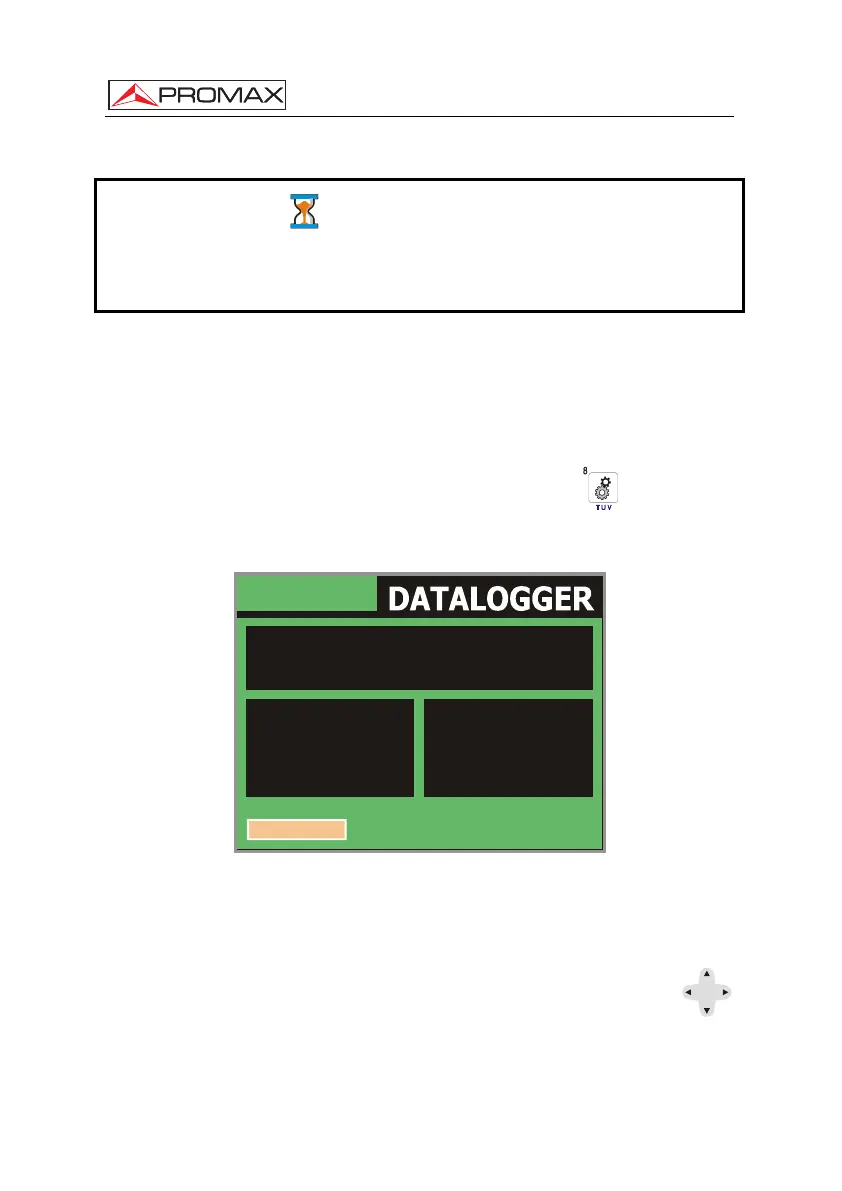USER’S MANUAL. PRODIG-5
Page 34 11/2006
NOTE: The symbol in the upper corner of the screen indicates that the
equipment is saving information to the internal memory. This symbol
appears whenever the user selects a data storage option when pressing the
rotary selector [1].
5.10 Acquisition function (DATALOGGER)
The Datalogger function allows the user to carry out and store measurements in
a fully automatic way. It can store for each acquisition the measurements made in
different points of the installation. The measurements made are relevant to the current
analogue or digital channel, in the active channel plan.
To select the Datalogger function, activate the UTILITIES
[22] menu and
select the RUN DATALOGGER option. Later, by turning the rotary selector [1] select a
previously stored acquisition or a NEW DATALOGGER.
DVB-T. MPEG-2. MEASURING...
14/41
TEST POINT:
CHANNEL SET:
DATALOGGER_00
POINT_01
LEMSFORD
21 Sec.
CANCEL
FREC:
CAN: 22
482.00 MHz
-1 kHz
C/N:
POTEN.:
MER:
CBER:
VBER:
dB
dBµV
dB
7.5
52.1
6.4
7.2E-2
1.7E-3
Figure 11.- DATALOGGER screen.
In the case of digital channels, which require a greater calculation process, a
timer counter will appear in the lower part of the screen. In the upper corner the channel
number being measured will appear, followed by the total number of channels in the
current channel plan.
In order to select the different fields on the screen, press the cursor keys
[6] and then edit by pressing the rotary selector [1].