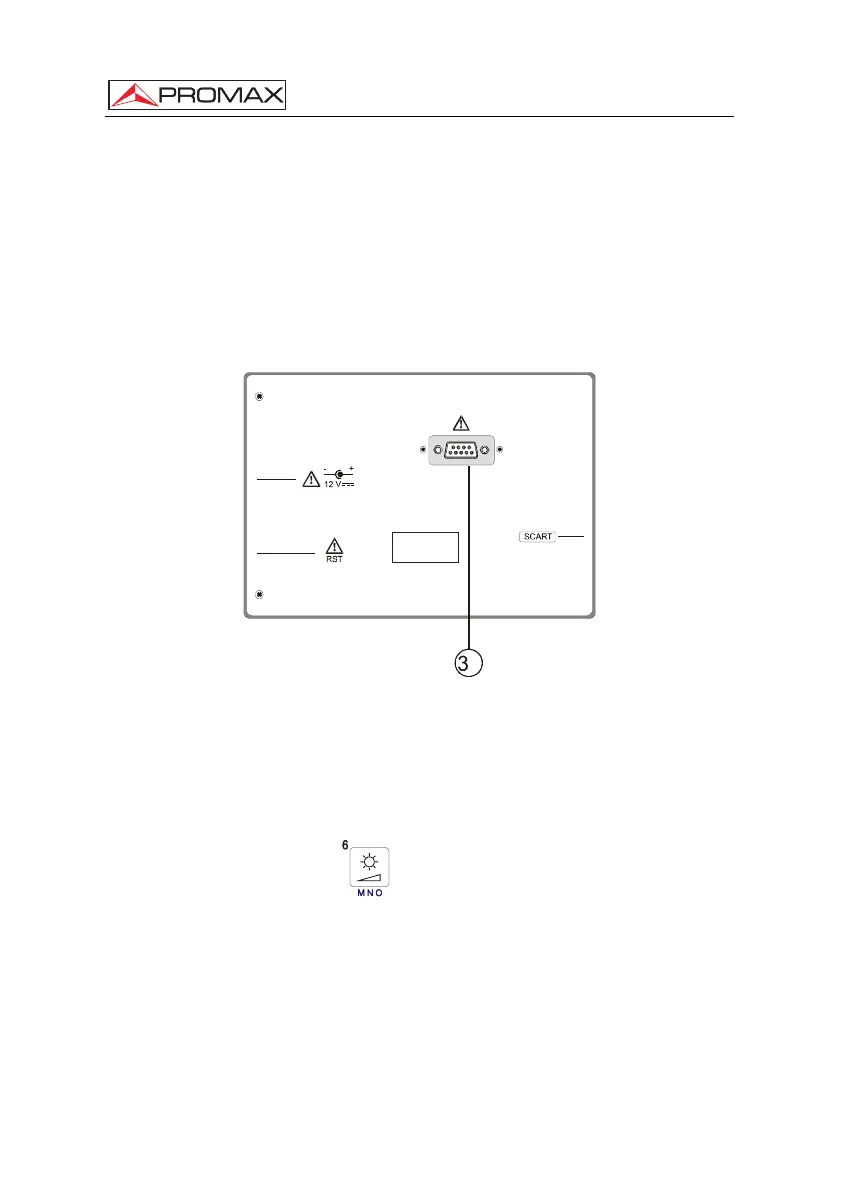USER’S MANUAL. PRODIG-5
Page 28 11/2006
[32] External 12 V power supply input
[33] Loudspeaker
[34] Fan
[35] SCART connector
[36] Transport belt hook
7
Figure 8.- Rear panel view.
[37] RS-232C Connector
For maintenance and calibration processes.
5.2 Adjustment of Volume and Monitor Parameters
Repeatedly pressing the [3] key sequentially activates the VOLUME,
CONTRAST, BRIGHTNESS, SATURATION and HUE control menus (this last only for
NTSC colour system). On activation of a menu for a specific parameter the screen
displays a horizontal bar whose length is proportional to the parameter level, to modify
this value simply turn the rotary selector [1]. To exit the menu and validate the new
value press the rotary selector [1].