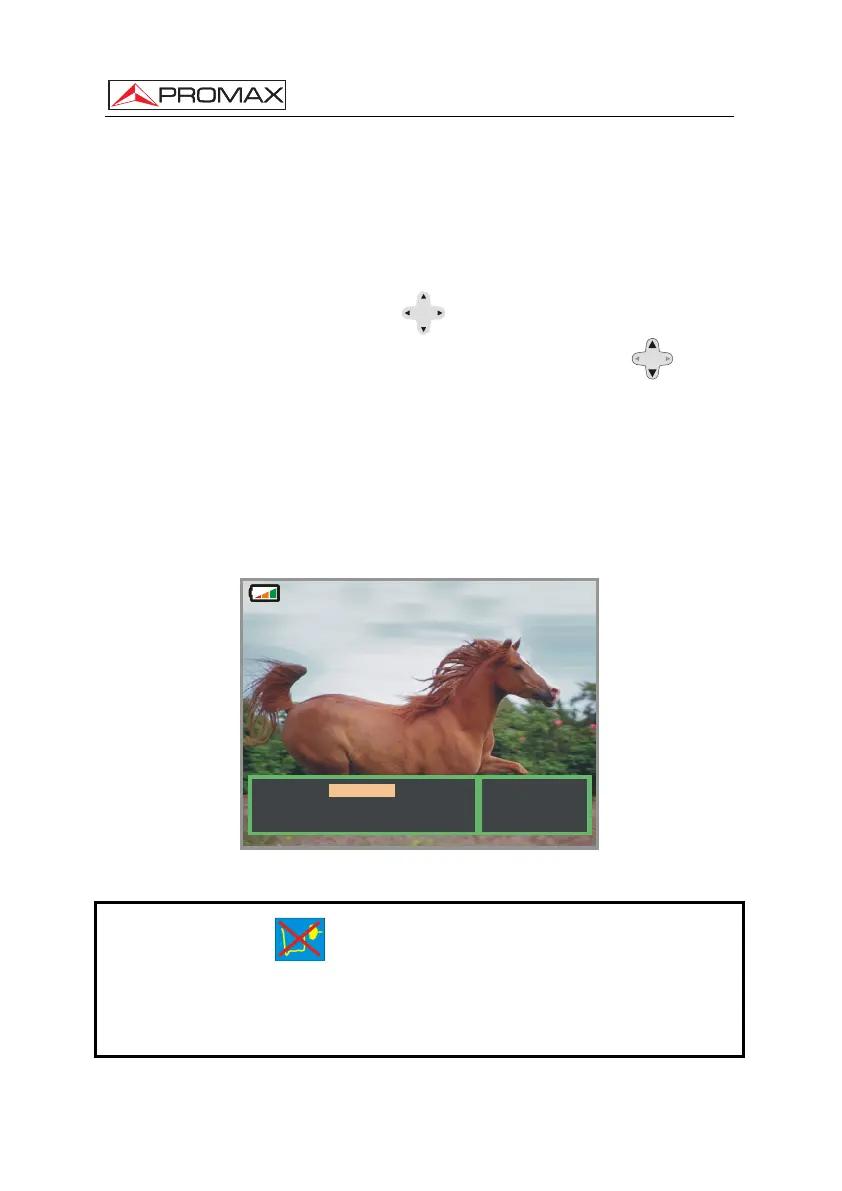USER’S MANUAL. PRODIG-5
Page 62 11/2006
If the signal is digital it shows, for about five seconds, the following parameters:
channel number, frequency, active channel plan, type of DVB signal, service name,
service identifier (SID), network name, network identifier (NID), video program identifier
(VPID), audio program identifier (APID), video bit rate (VIDEO), audio bit rate (AUDIO)
and type of coding (MPEG-1, MPEG-2 or AC-3).
When pressing the cursor arrow
[6] will appear the tuning information
window again, in order to fix on screen this window the vertical cursors
[6] must
be pressed up to select the OSD:OFF field, so press rotary selector [1] to switch to
OSD:ON.
If the transmission is not codified on the lower right corner a (FREE) indication is
showed or otherwise states (COD). Also the standard MPEG-2 profile is indicated which
determines the compression rate for the digital service decodified, the level of image
resolution (4:3), the resolution (rows x columns) for received video and the picture
refreshment frequency rate. In the (OSD:OFF) mode the information window previously
described will appear whenever the rotary selector is pressed again [1].
CHANNEL:
CCIR
FR: MHz168.25
S10 50 Hz
PAL BG
Figure 37.- Analogue channel monitoring.
NOTE: The symbol in the upper corner of the screen indicates that the
instrument has detected a saturation condition for analogue signals in the
currently channel tuned. This symbol also appears, when the colour
subcarrier signal (Burst) does not contain information and therefore the
images are shown in black and white.