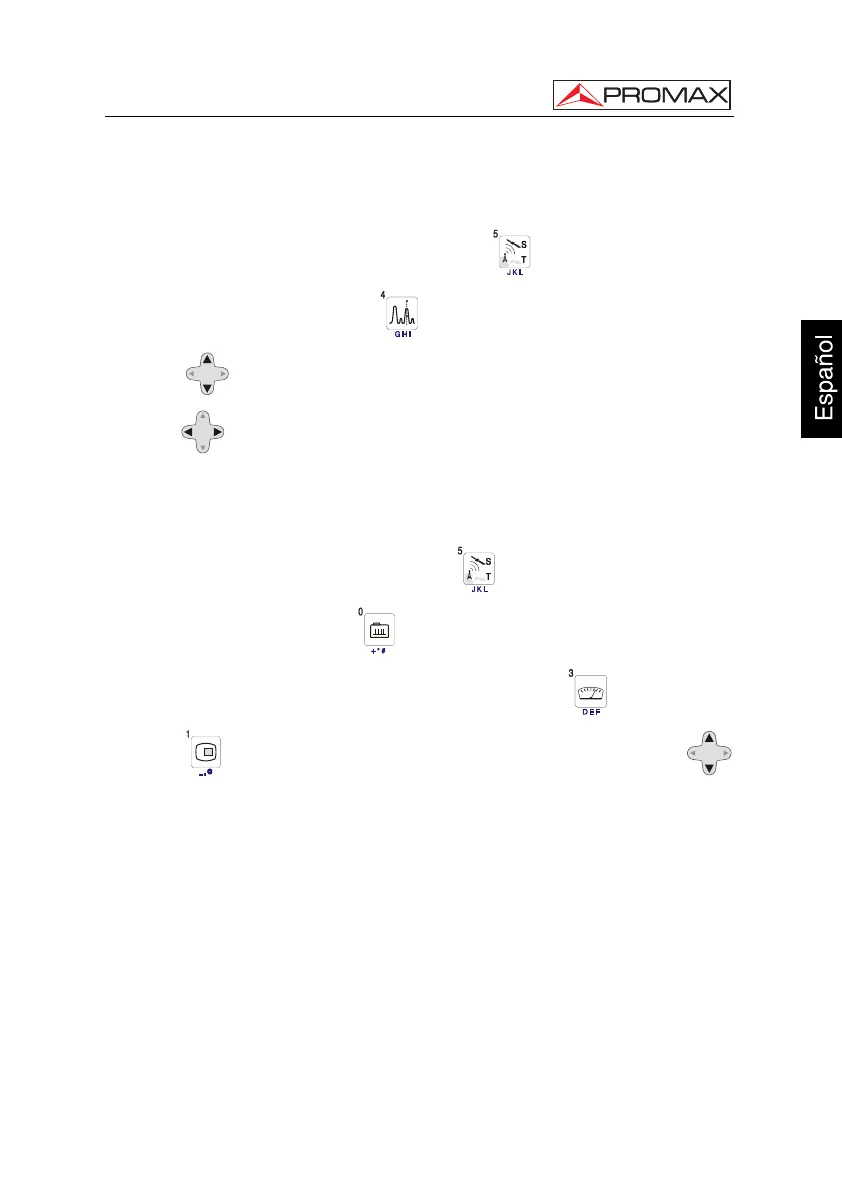MANUAL DE INSTRUCCIONES. PRODIG-5
11/2006 Página 17
PASO 6.- Para monitorizar el espectro de frecuencias
1. Seleccionar la banda de frecuencias a representar [14] (terrestre o satélite).
2. Activar el barrido pulsando la tecla [13].
3. Pulsar [6] para modificar el nivel de referencia en el eje vertical.
4. Pulsar [6] para modificar el span en el eje horizontal.
PASO 7.- Para visualizar la señal de vídeo
1. Seleccionar la banda de frecuencias terrestre [14].
2. Sintonizar el canal o frecuencia [24] que se desee visualizar en pantalla.
3. Comprobar que el equipo recibe un nivel de señal apropiado [12].
4. Pulsar [10] para visualizar la imagen de TV, si el canal es digital pulsar
[6] y situar el cursor sobre el campo Identificador de Servicio presionar el selector
rotativo [1] para obtener la lista de los servicios disponibles.