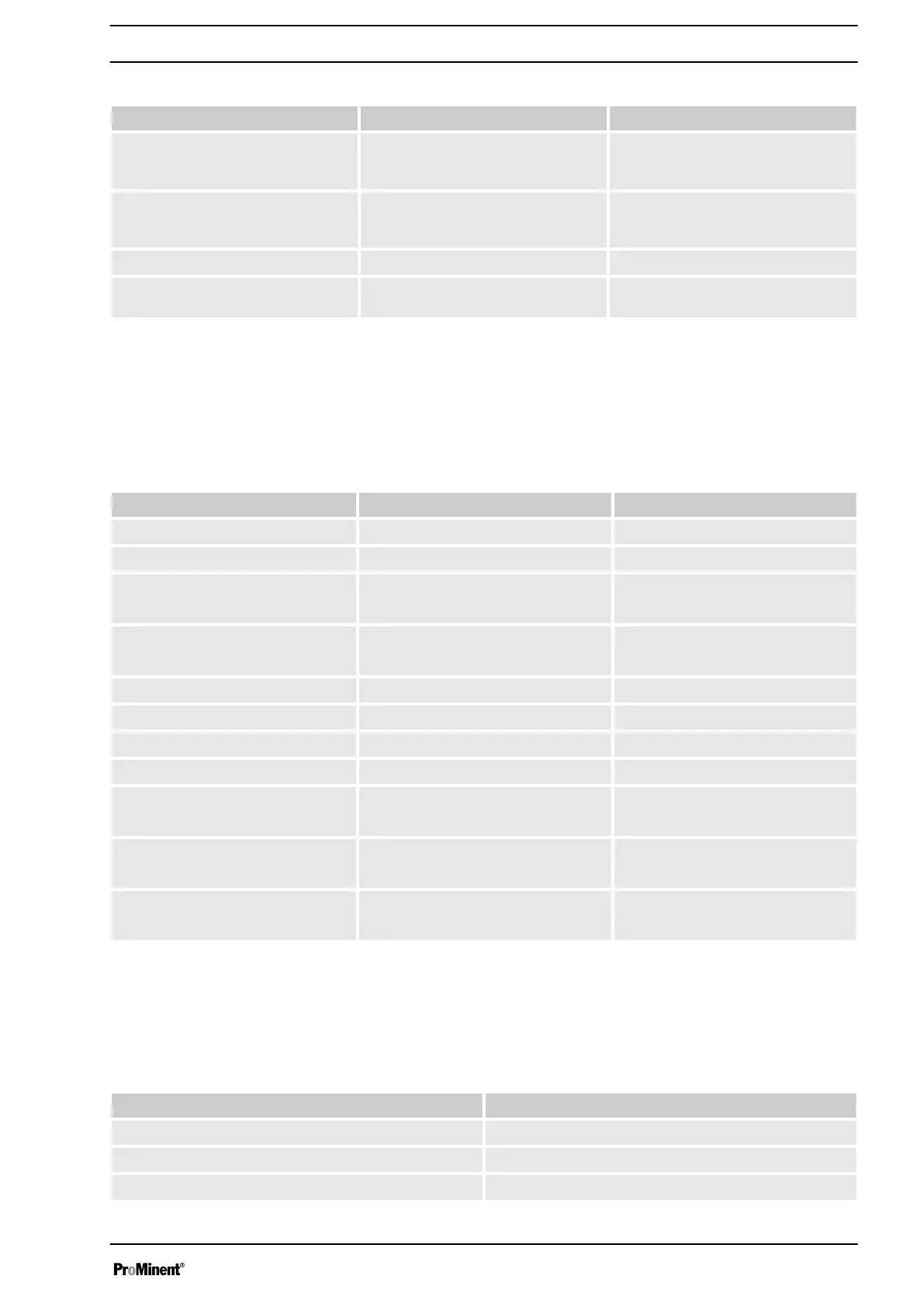Tab. 13: Time events (triggers)
Time events (triggers) Description Remark
Time Switching time reached
For more information - see
Ä Chapter
12.4.2.1.3 ‘Selecting time events and
switching point’ on page 64
‘Init’
Thus declared is started at the begin‐
ning of the program process
Defined starting conditions - see
Ä Chapter 12.4.2.1.2 ‘ ‘Init’ Initial con‐
ditions’ on page 64
‘Delayer’
Delay time of delayer D: xx expired -
‘ Config I/O’
input 0/1 contact at input I: x Connector pins on the very left of the
pump *
*refer to “Overview of equipment” chapter
The
‘ Config I/O’
inputs first need to be assigned to the timer under
‘Menu / Information
è
Settings
è
Config I/Os
è
...’
.
You can select an action and also a value:
Tab. 14: Action
Action Description Value
‘Manual’
Switch over in this operating mode Litre/h (
‘Capacity’
)
‘Stop’
Stop pump --
‘Relay 1 **’
Have the relay switch to status ... open
closed
‘Relay 2 **’
Have the relay switch to status ... open
closed
‘Contact’
Switch over in this operating mode --
‘Batch (input)’
Switch over in this operating mode --
‘Analogue’
Switch over in this operating mode --
‘ Start delayer’
Activate a delayer
‘Config I/O 1’
Switch the level of the Config I/O 1
output to ...
open
closed
‘Config I/O 2’
Switch the level of the Config I/O 2
output to ...
open
closed
‘Config I/O 3’
Switch the level of the Config I/O 3
output to ...
open
closed
* refer to the “Overview of equipment" chapter and
‘Menu / Information
è
Settings
è
Config I/Os
è
...’
** Option; needs to be assigned to the
‘Timer’
(under
‘Settings
è
Inputs/Outputs
è
Relay
è
Relay type’
- refer to this chapter of the
operating instructions under
‘Settings’
)
Tab. 15: Selected value ranges
Description Value range
Line numbers 01 ... 99
Day (date) 01 ... 28
Time of day (hours) 00 ... 23
Set up /
‘Menu’
63