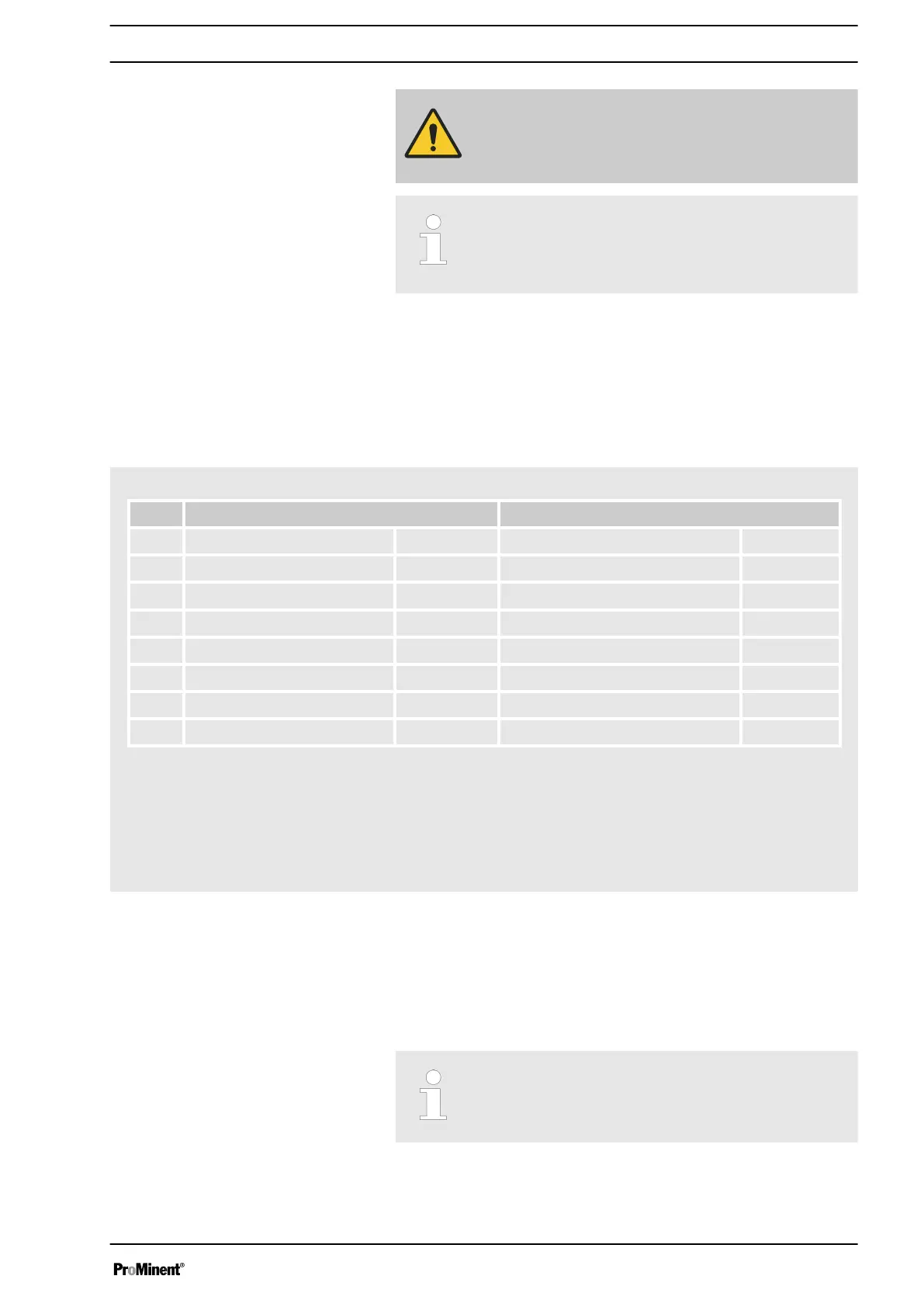CAUTION!
If you wish to use automatic summer time adjustment
(
‘Settings’
-
‘Time’
) avoid in principle any time events
between 02:00 and 03:00.
A time event lets you trigger an action precisely to the
minute.
If the action is to be triggered precisely to the second,
then you need to set up your programming on a delayer.
12.4.2.1.4 Delayer
A delayer allows you to delay an action with regard to a time event
(trigger).
Delayers can be both time events and also actions.
No. Time event (trigger) Action
01 Config I/O 1 close Start Delayer 1 -
02 Config I/O 1 close Start Delayer 2 -
03 Config I/O 1 close Start Delayer 3 -
04 Init - Stop -
05 Delayer 1 after 60 sec Config I/O 2 close
06 Delayer 2 after 120 sec Manual 10 l/h
07 Delayer 3 after 180 sec Stop -
08 Delayer 3 after 180 sec Config I/O 2 open
The example means:
A flank at
‘Config I/O 1’
means that ...: :
n after 60 s output
‘Config I/O 2’
is closed,
n after a further 60 s, the pump pumps in
‘Manual’
operating mode at
10 l/h,
n stops after a further 60 s and output
‘Config I/O 2’
opens again.
Example of a program
A program line with a time event
‘Delayer’
X thus also includes the ele‐
ment
‘Delay time’
.
The
‘Delay time’
specifies by which time the start of the selected action is
to be delayed (1 s 9,999 s = approx. 2 h 45 min).
The delayer itself must first have been called up by a time event as an
action. You can use 15 different delayers.
–
With the time event ‘Delayer’ X, you can trigger an
action precisely to the second.
–
The clock of the DULCO flex Control has an accu‐
racy of ±1 s/24 h.
Set up /
‘Menu’
65