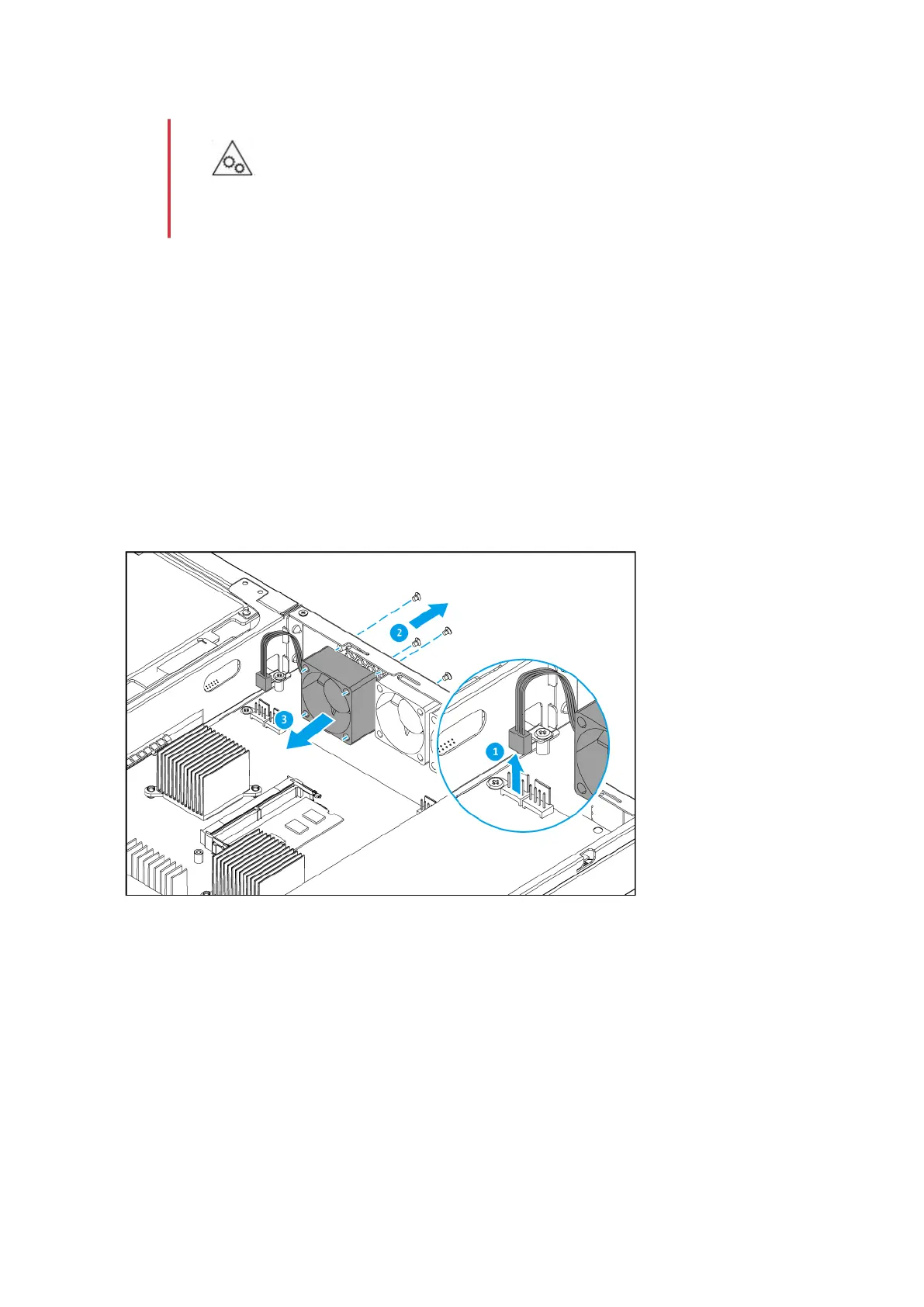•
Other moving components: Keep your hands and other body parts away from other
moving components.
1. Power o the device.
2. Disconnect the power cord from the electrical outlet.
3. Disconnect all cables and external attachments.
4. Remove the case cover.
For details, see Removing the Case Cover.
5. Remove the fan.
a. Detach the fan's power connector from the system board.
b. Remove the screws that secure the fan to the chassis.
c. Remove the fan from the chassis.
6. Install a new fan.
a. Align the fan to the screw holes on the chassis.
b. Attach the screws that secure the fan to the chassis.
c. Attach the fan's power connector to the system board.
QGD Rackmount Switch User Guide
Installation and Conguration 37
