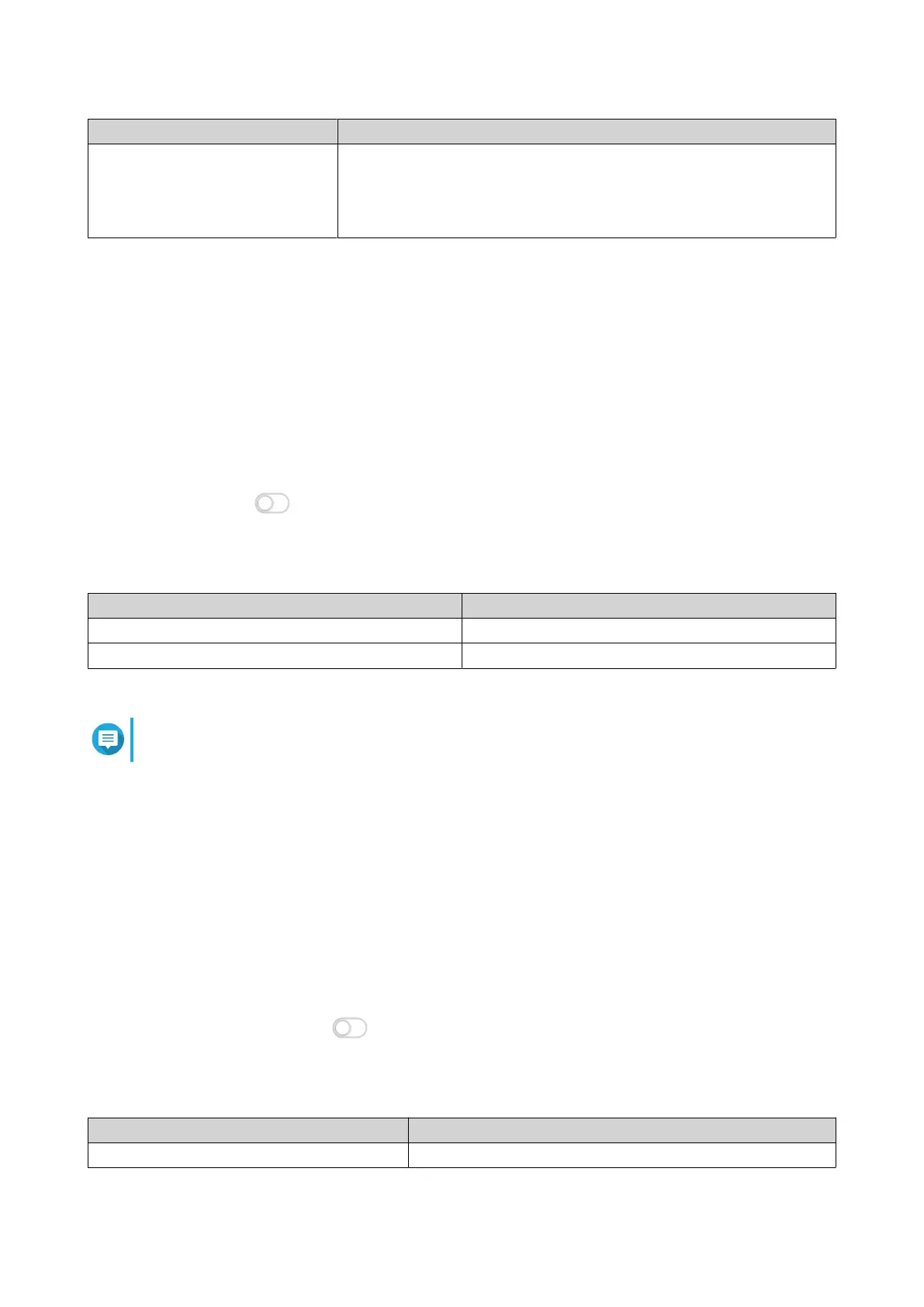Setting User Action
Permission Select one of the following:
• Allow
• Deny
5. Click Save.
QSS or QuNetSwitch adds the MAC address–based ACL rule.
Conguring QoS Settings
Quality of service (QoS) improves network trac shaping by classifying and prioritizing dierent network
devices and packets.
1. Log in to QSS, or open QuNetSwitch in QTS.
2. Go to Conguration > QoS .
3.
Next to QoS, click .
QoS is enabled on the switch.
4. Select a QoS mode.
Mode Description
Port-based Prioritizes trac for each port
VLAN-based Prioritizes trac for each VLAN
5. Congure the priority.
Note
Larger numbers are given greater priority.
6. Click Apply.
QSS or QuNetSwitch saves the QoS settings.
Conguring Port Mirroring
Port mirroring monitors network trac and forwards a copy of a packet from one network switch port to
another.
1. Log in to QSS, or open QuNetSwitch in QTS.
2. Go to Conguration > Port Mirroring .
3.
Next to Port Mirroring, click .
Port mirroring is enabled.
4. Select the mirror type.
Mirror Type Description
Transmit & receive Mirrors all packets to the destination port
QGD Rackmount Switch User Guide
Switch Management 68
