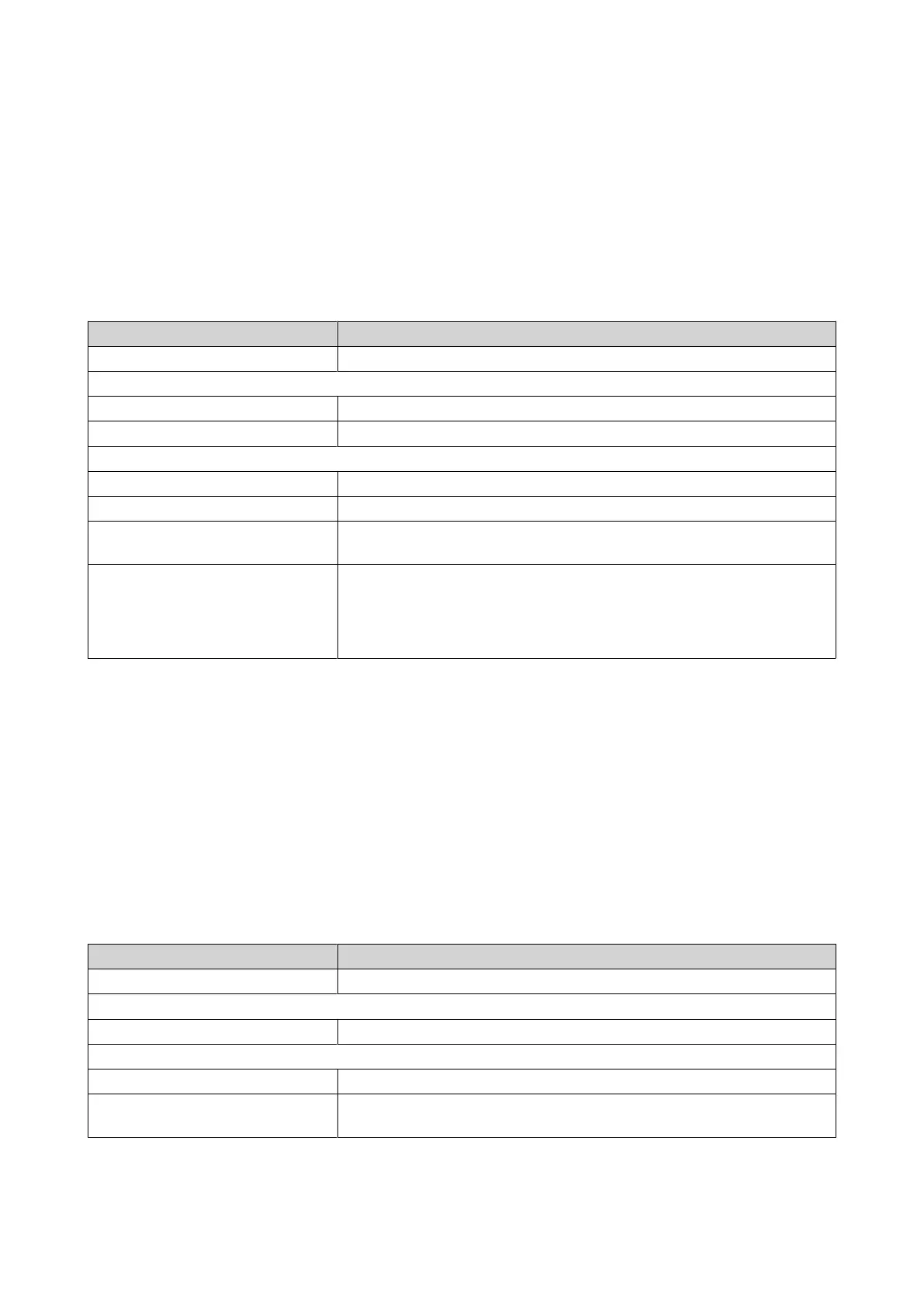Adding an IP Address–Based ACL Rule
1. Log in to QSS, or open QuNetSwitch in QTS.
2. Go to Conguration > Security > By IP Address .
3. Click Add.
The Add ACL - IP Address window opens.
4. Congure the ACL settings.
Setting User Action
ACL No. Specify a number between 1 and 255.
Source
IP Address Specify the source IP address.
Subnet Mask Specify the source subnet mask.
Destination
IP address Specify the destination IP address.
Subnet Mask Specify the destination subnet mask.
Port Select specic ports to apply the ACL rule, or select All to apply the rule
to all ports.
Permission Select one of the following:
• Allow
• Deny
5. Click Save.
QSS or QuNetSwitch adds the IP address–based ACL rule.
Adding a MAC Address–Based ICL Rule
1. Log in to QSS, or open QuNetSwitch in QTS.
2. Go to Conguration > ACL > By MAC Address .
3. Click Add.
The Add ACL - MAC Address window opens.
4. Congure the ACL settings.
Setting User Action
ACL No. Specify a number between 1 and 255.
Source
MAC address Specify the source MAC address.
Destination
MAC address Specify the destination MAC address.
Port Select specic ports to apply the ACL rule, or select All to apply the rule
to all ports.
QGD Rackmount Switch User Guide
Switch Management 67
