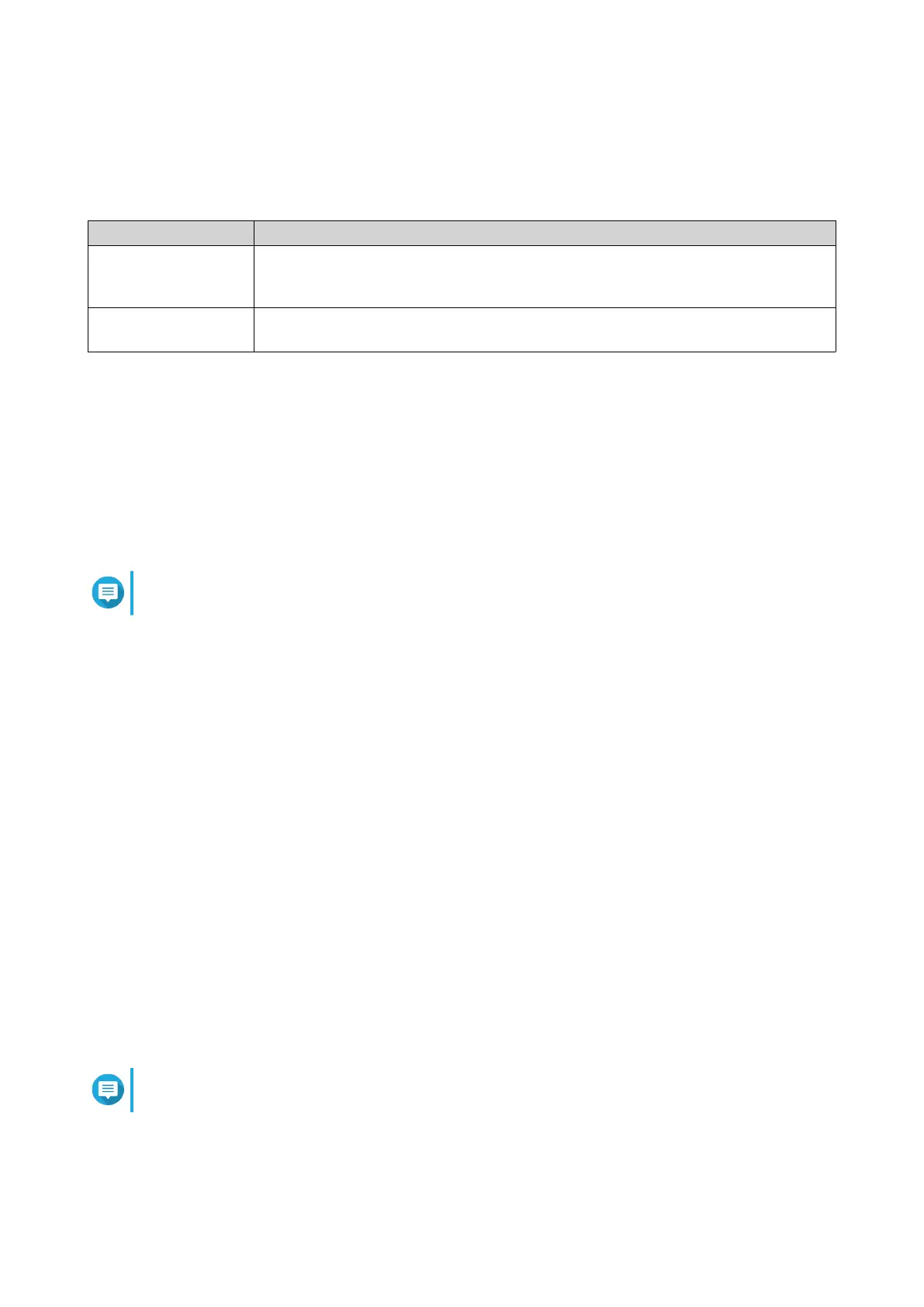Switch Management Access
You can manage switch settings on the QGD-1600P and QGD-1602P by using one of the following software
interfaces:
Software Interface Description
QSS QNAP network management operating system for switch devices. QSS comes
preinstalled on the device.
To access QSS, see Accessing QSS with Qnder Pro.
QuNetSwitch Switch management utility for QTS. QuNetSwitch comes preinstalled on QTS.
To access QuNetSwitch, see Accessing QuNetSwitch in QTS.
For details on managing switch settings in QSS or QuNetSwitch, see Switch Management.
Accessing QSS with Qnder Pro
1. Power on the switch.
2. Connect the switch to your local area network.
For details, see Connecting the Switch to a Network.
3. Run Qnder Pro on a computer that is connected to the same local area network.
Note
To download Qnder Pro, go to https://www.qnap.com/utilities.
4. Enter the switch IP address.
The switch IP address will be displayed as %your NAS name% - switch.
5. Locate the switch in the list and then double-click the name or IP address.
The QSS login screen appears.
6. Log in to QSS.
The QSS default login details are as follows:
• Account name: admin
• Password: admin
The Welcome window appears.
7. Specify the following information.
• NAS name: Specify a name with 1 to 14 characters. The name supports letters (A to Z, a to z),
numbers (0 to 9), and hyphens (-), but cannot end with a hyphen.
• Password: Specify an administrator password with 1 to 64 characters. The password supports all
ASCII characters.
8. Continue with switch management.
Note
For details, see Switch Management.
QGD Rackmount Switch User Guide
Installation and Conguration 51
