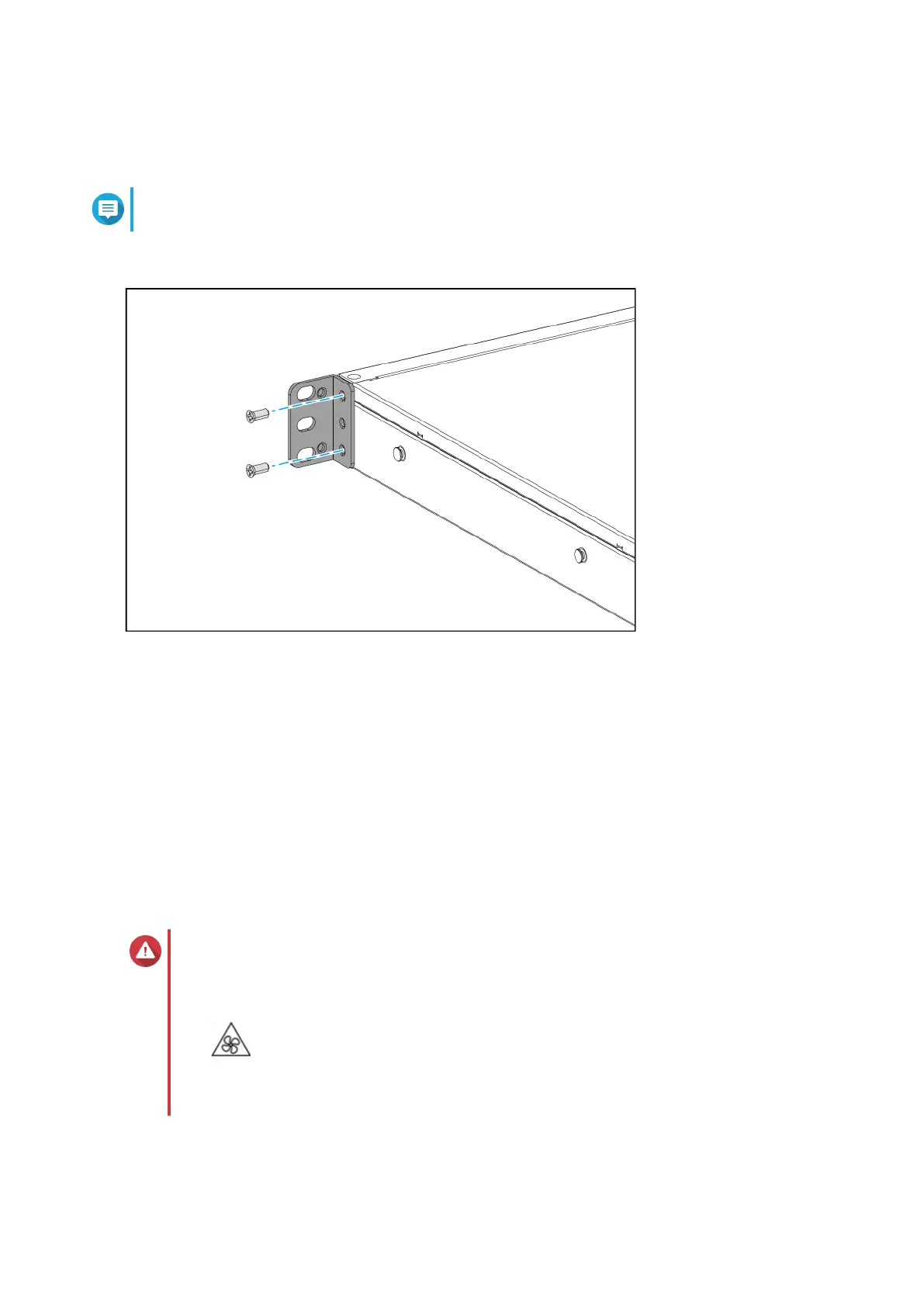5. Install the angle bracket on the device.
a. Align the holes on the angle bracket with the holes on the chassis.
Note
Ensure that the handle faces the same direction as the front panel.
b. Attach the screws.
6. Install a second handle on the other side of the chassis.
7. Connect all cables and external attachments.
8. Connect the power cord to the electrical outlet.
9. Power on the device.
Fan Installation
The device contains replaceable system and drive bay fans.
Replacing System Fans
Warning
• Observe electrostatic discharge (ESD) procedures to avoid damage to components.
•
Moving fan blades: Keep your hands and other body parts away from moving fan
blades.
QGD Rackmount Switch User Guide
Installation and Conguration 36
