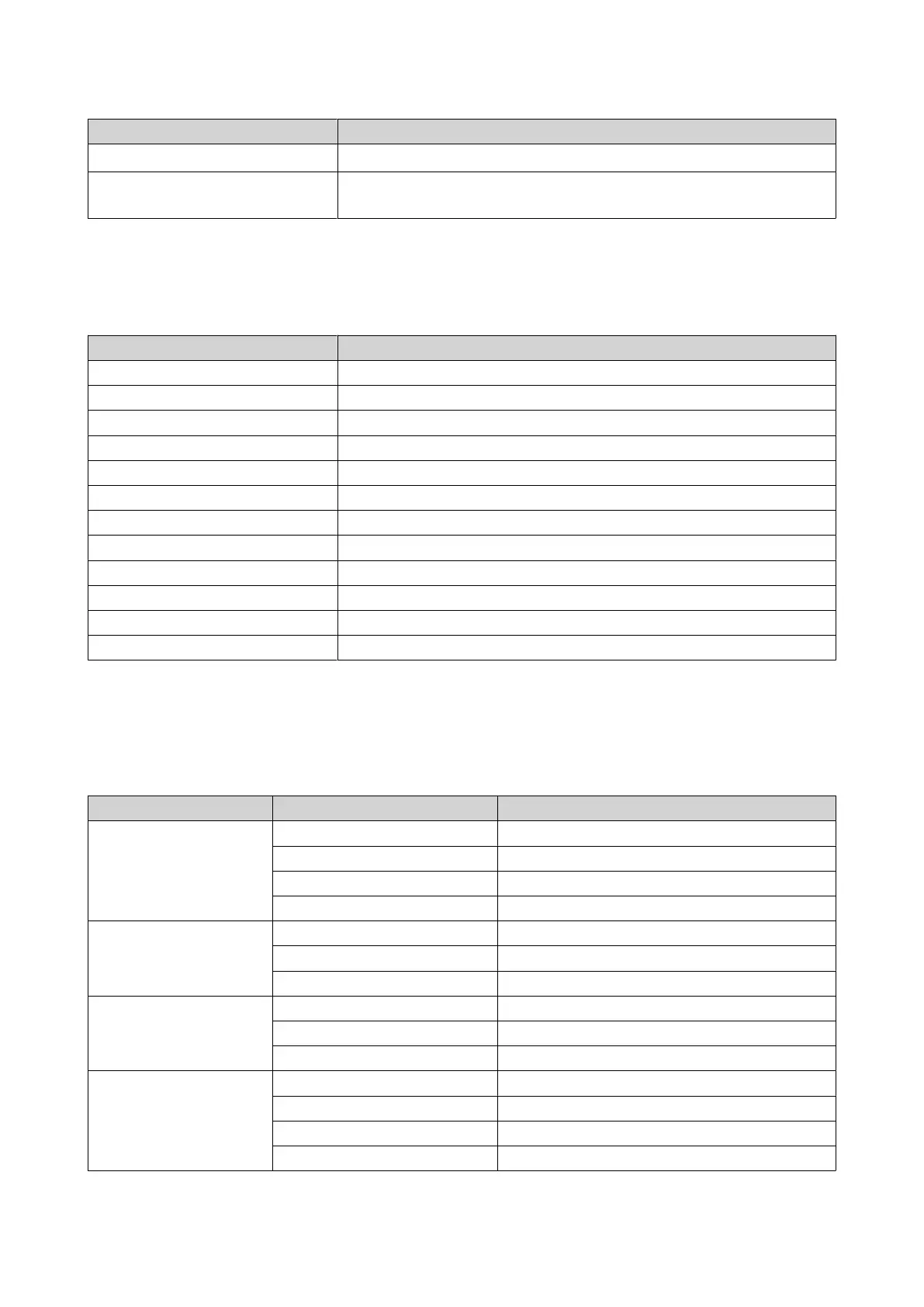Button Usage
Enter Move to the next item in the New Password screen.
Select Change a character in the New Password and Verify Password
screens.
7. Press Enter.
The device saves the password.
LCD Error Messages
System Message Description
Sys. Fan Failed System fan has failed.
Sys. Overheat System has overheated.
HDD Overheat Drive has overheated.
CPU Overheat CPU has overheated.
Network Lost All LAN disconnected in failover or load-balancing mode.
LAN Lost LAN has disconnected.
HDD Failure Drive has failed.
Vol1 Full Volume is full.
HDD Ejected Drive has ejected.
Vol Degraded Volume is in degrade mode.
Vol Unmounted Volume has unmounted.
Vol Nonactive Volume is inactive.
LEDs
LEDs indicate system status and related information when the device is powered on.
For details on the location of the LEDs, see Front Panel LEDs.
LED Status Description
Host Power Green The host system is ready.
Flashes green every 1.0 sec The host system is starting up.
Red A fatal host system error occurred.
O The host system is powered o.
Drive 1 Green Drive operations are normal.
Red An error occurred.
O No drive was detected.
Drive 2 Green Drive operations are normal.
Red An error occurred.
O No drive was detected.
Switch power Green The switch is ready.
Flashes green every 1.0 sec The switch is starting up.
Red A fatal switch system error occurred.
O The switch system is powered o.
QGD Rackmount Switch User Guide
Basic Operations 57
